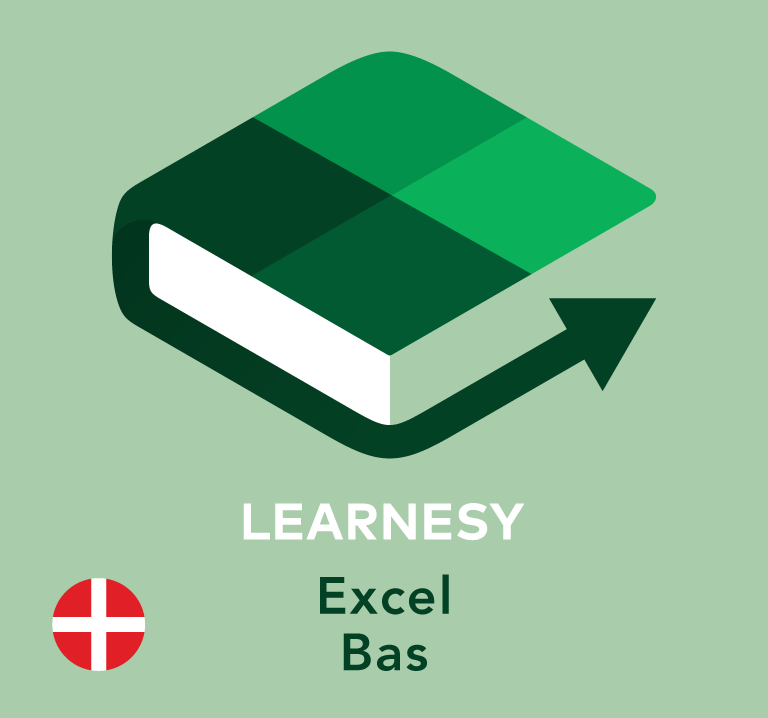Svenska
Svenska
Ensure competence with our entire range of courses
With Learnesy’s course package ‘All Courses’, you get access to our entire range of courses. In addition to courses in Excel, you get access to a variety of different subjects, giving you the opportunity to broaden your knowledge and develop new skills. The best part? All courses are completely online, giving you, as a user, the freedom to complete the courses at your own pace, wherever you are.
- Access to the entire range of courses
- Access 24/7 for 12 months
- Complete the courses at your convenience
- Free repetition throughout the access period
- Courses created and maintained by Learnesy’s course developers
- Personal and shareable diploma
- Save your favorite lessons
- Take entire courses or just selected lessons
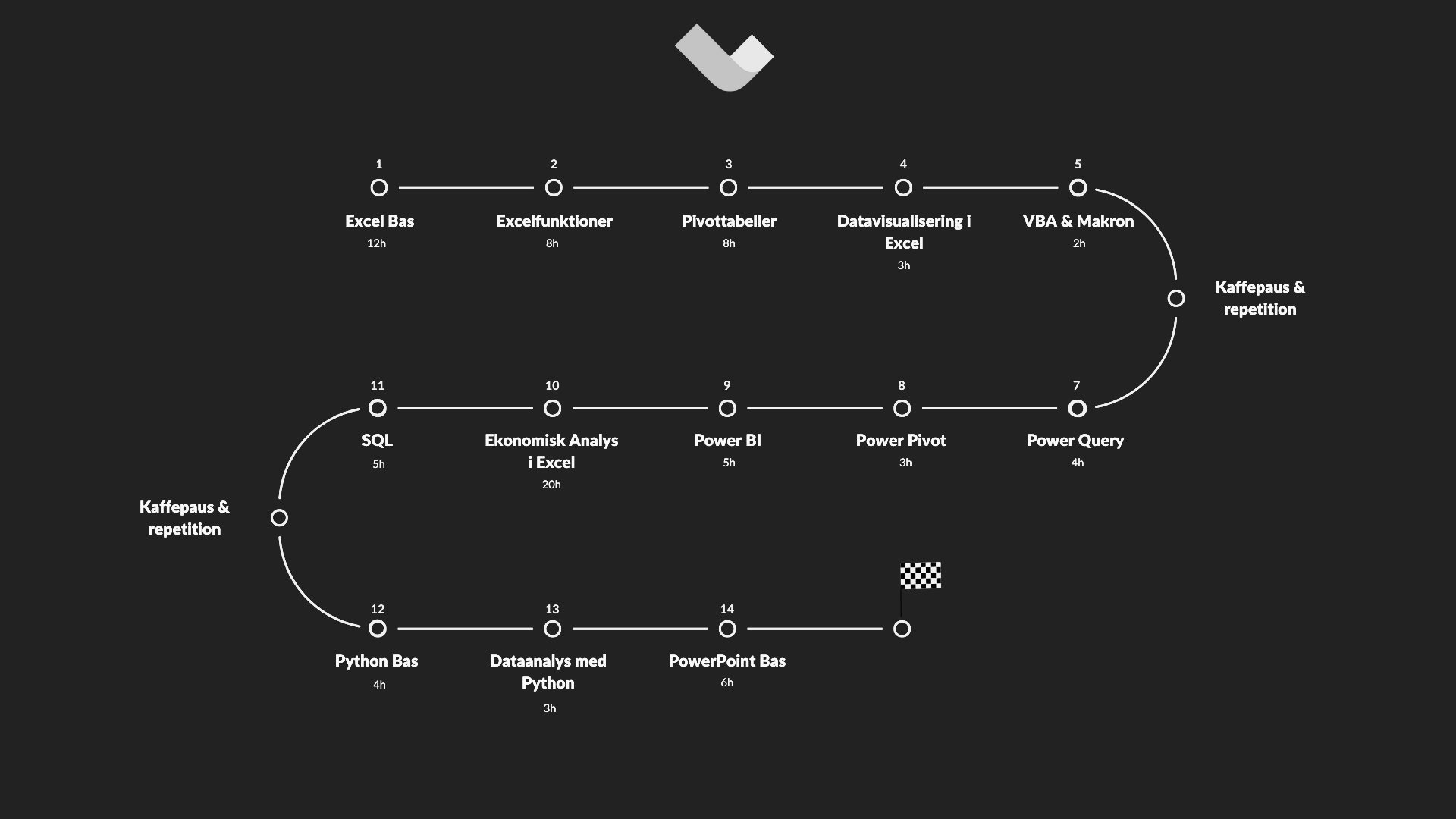
This suggested route for our online courses in data analysis and data presentation has been developed by Learnesy’s product developers and gives you a broad competence in many data-related concepts. Note that the image does not show all courses; these are only 13 of 24 courses from our range of Swedish courses.
In a world where data is constantly growing in importance, the ability to understand and present this information is invaluable. Through these courses, you not only gain technical competence in tools like Excel, SQL, and Power BI, but you also develop your problem-solving skills as each course includes practical exercises.
With the flexibility of online learning, you can tailor your studies to your lifestyle and pace. Start your journey today and become a master at transforming data into decision-supporting insights.
This is what you will learn

Bli bättre på AI för ökad produktivitet
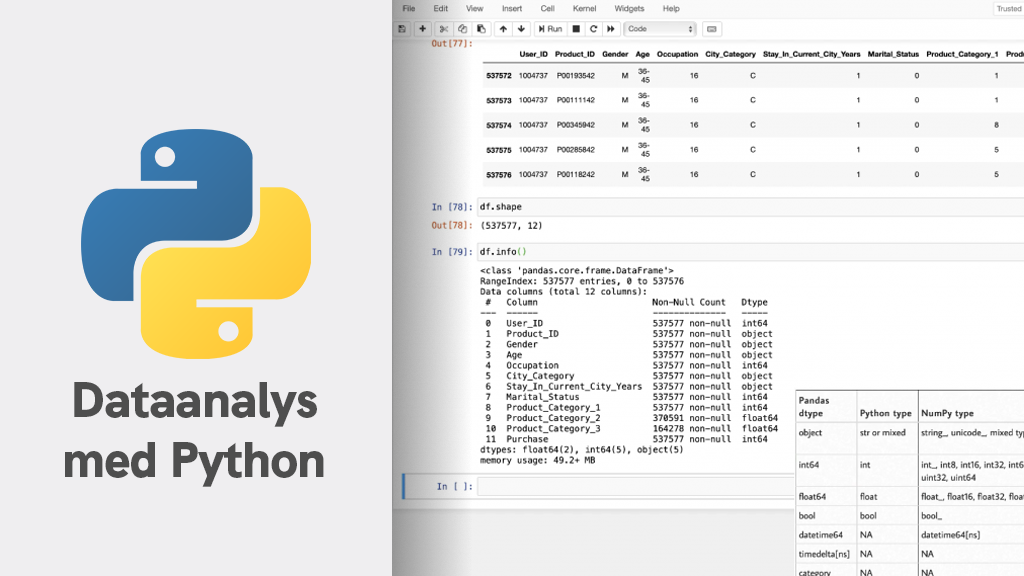
Lär dig analysera data med Python
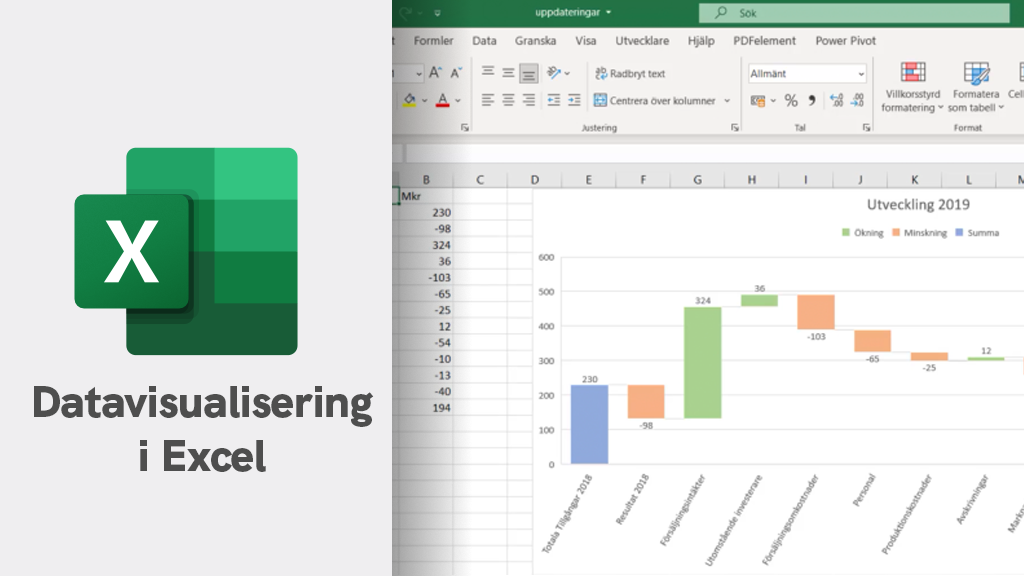
Gör det enkelt att se och förstå data genom grafer och diagram i Excel
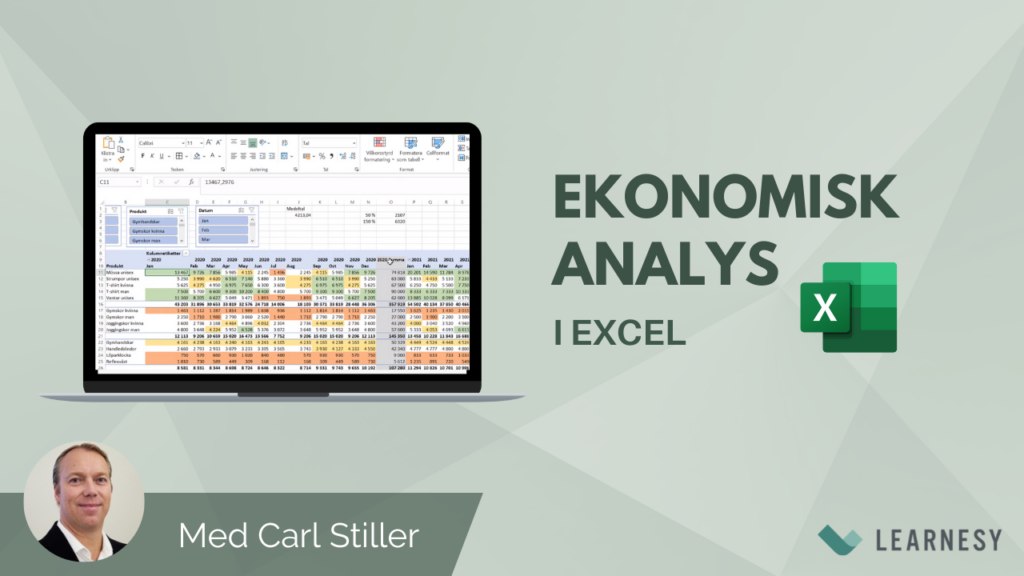
Skapa effektiva analysmodeller i Excel
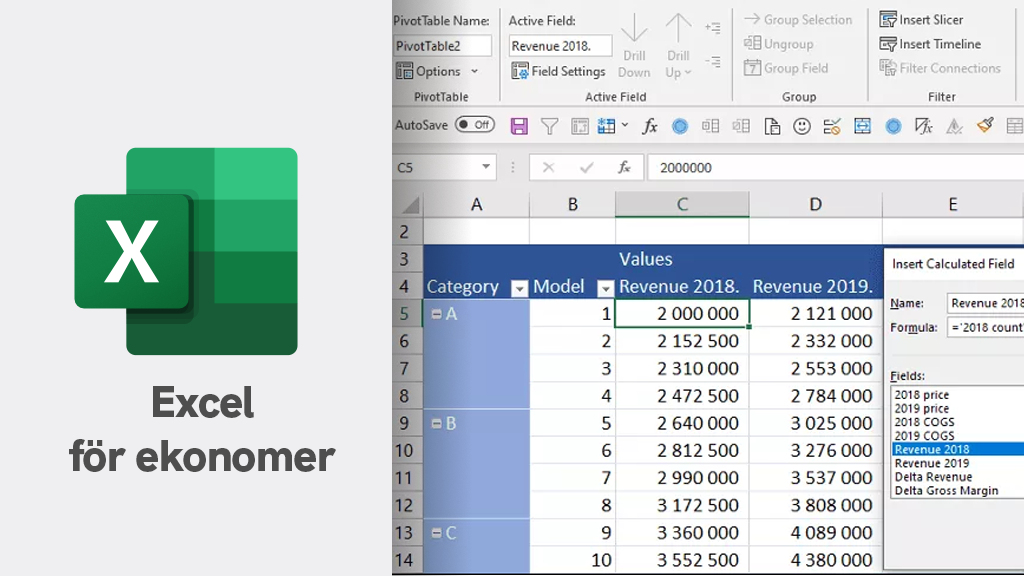
En anpassad Excelkurs för dig som är ekonom
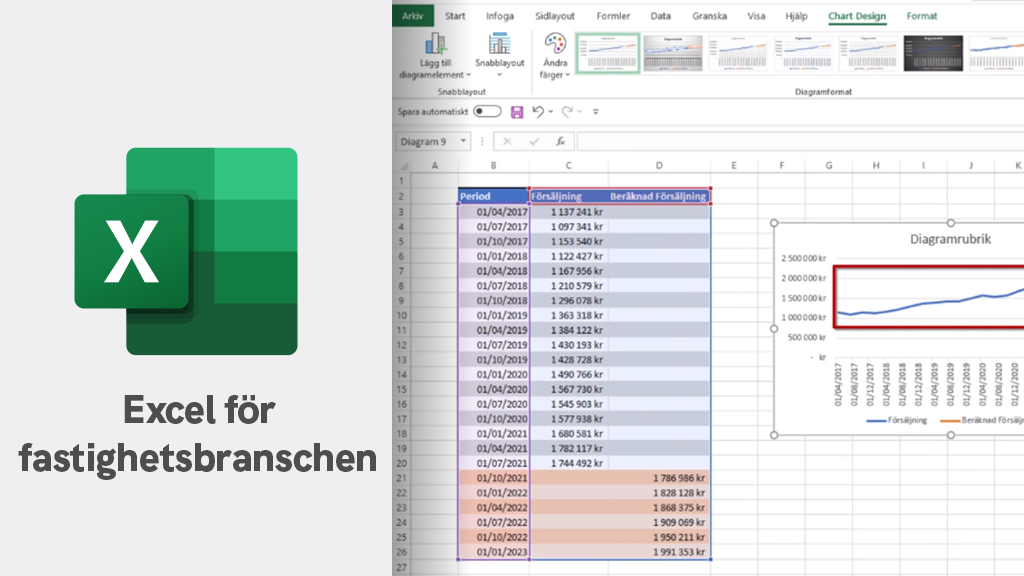
Lär dig Excel för fastighetsbranschen
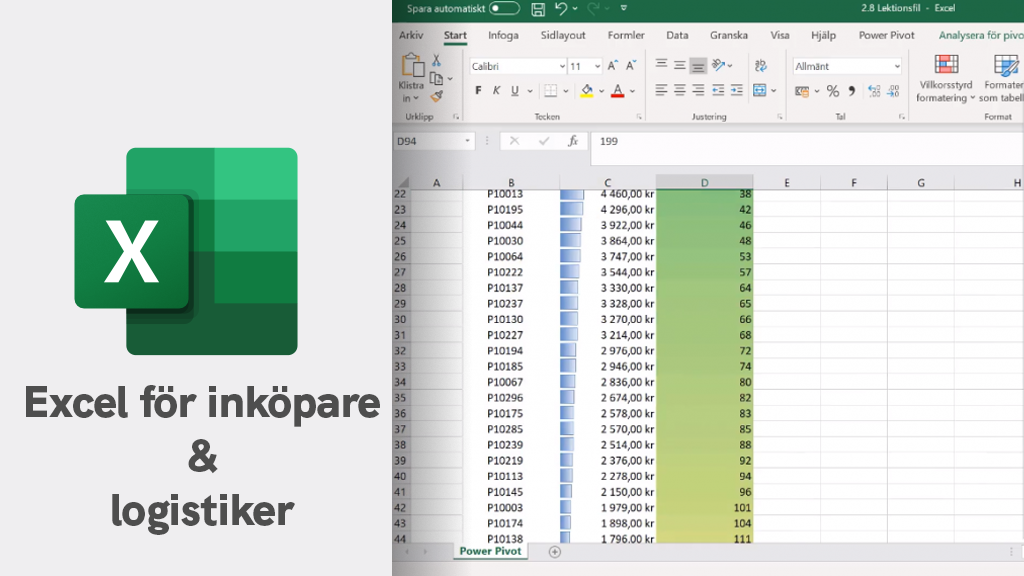
En yrkesanpassad kurs i Excel för dig inom inköp och logistik
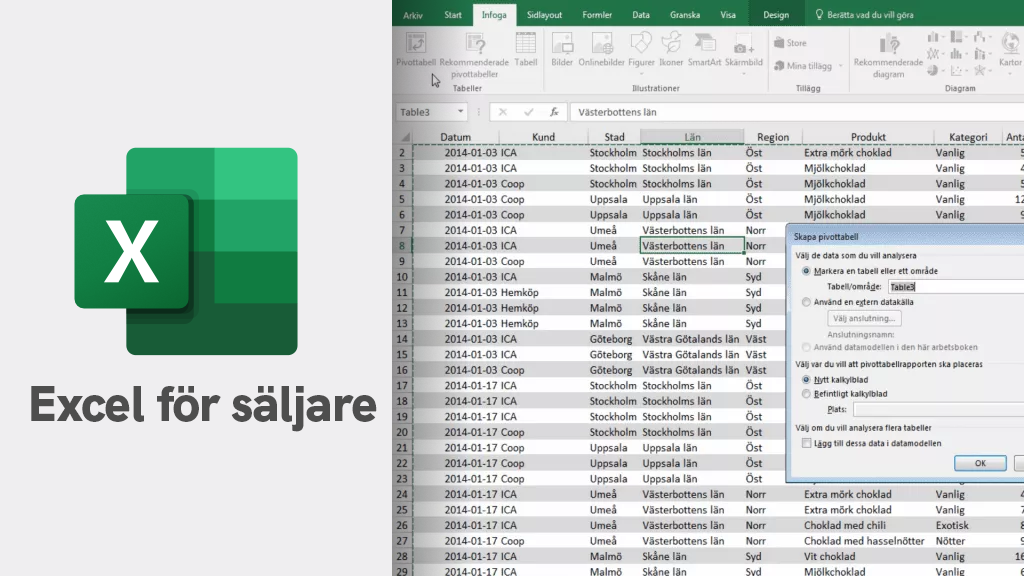
Lyft ditt säljresultat med Excel
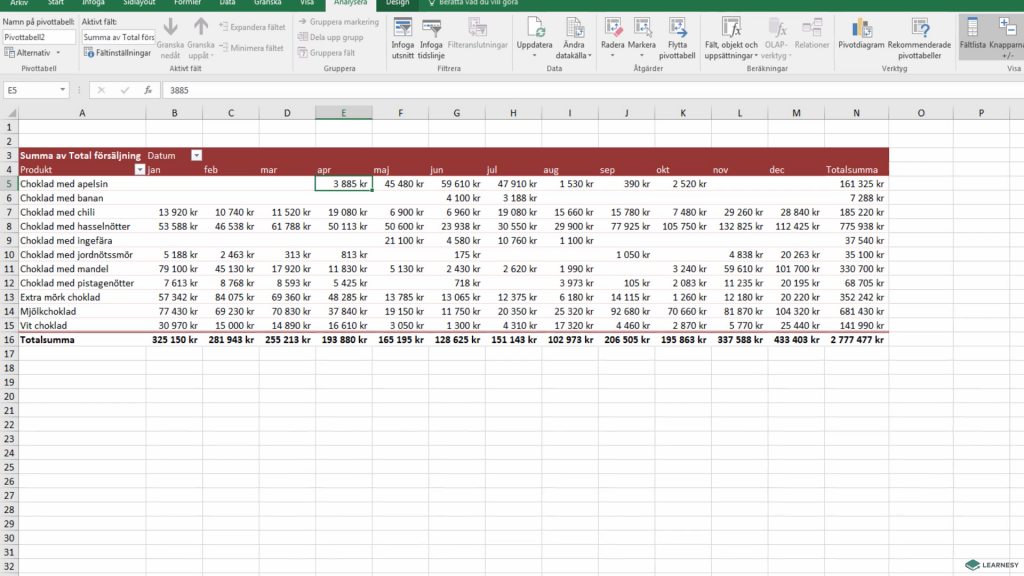
Excel övningsuppgifter
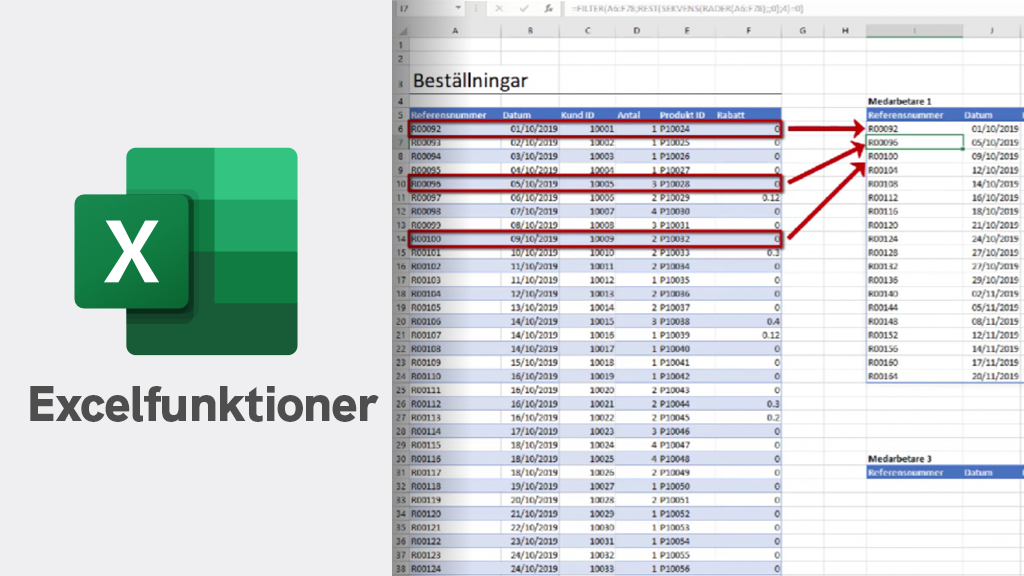
Lär dig över 100 användbara Excelfunktioner

En komplett grundkurs i Excel
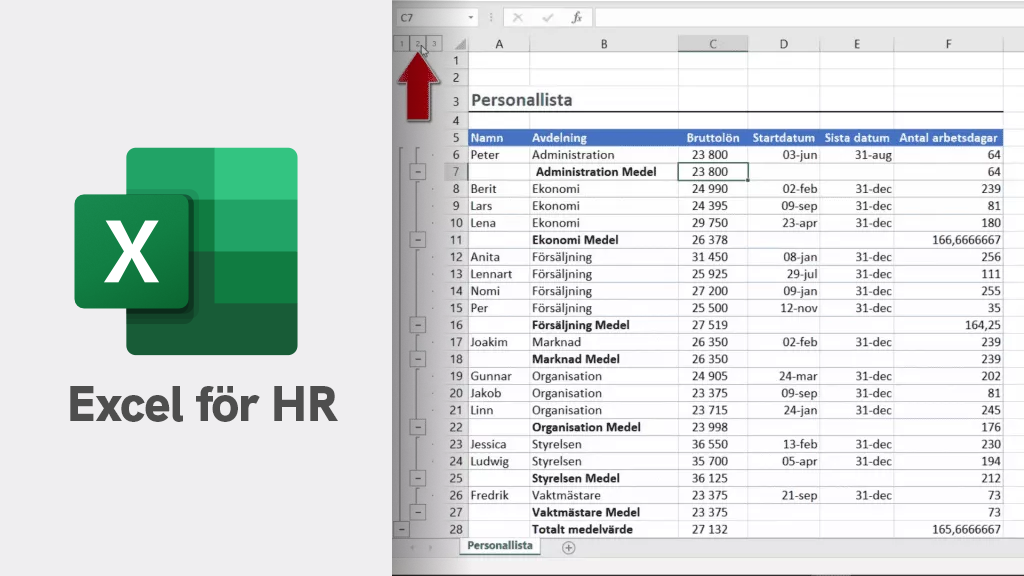
HR-inriktad grundkurs i Excel

Ta dina Excel-kunskaper till nästa nivå
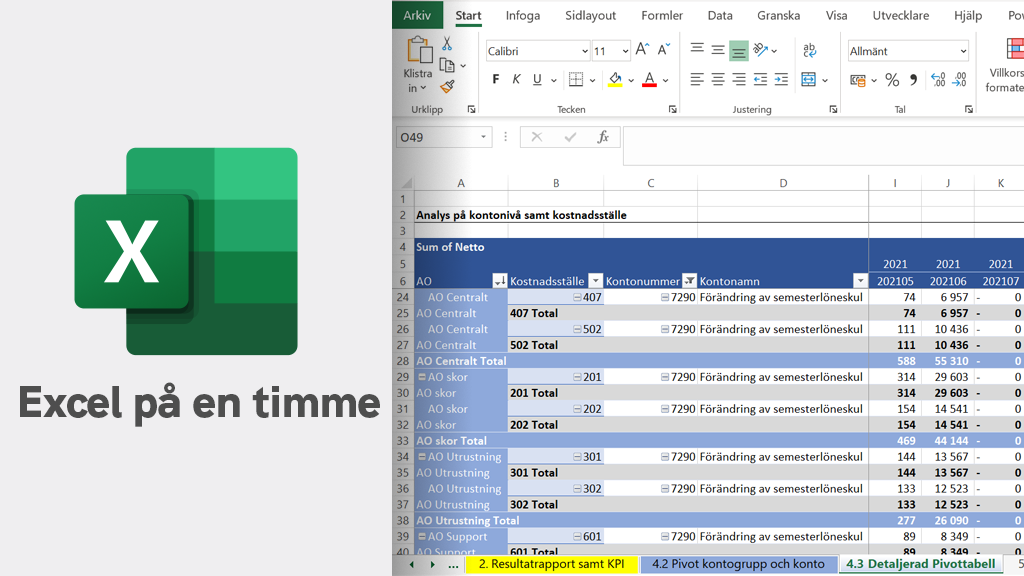
Excel på en timme!
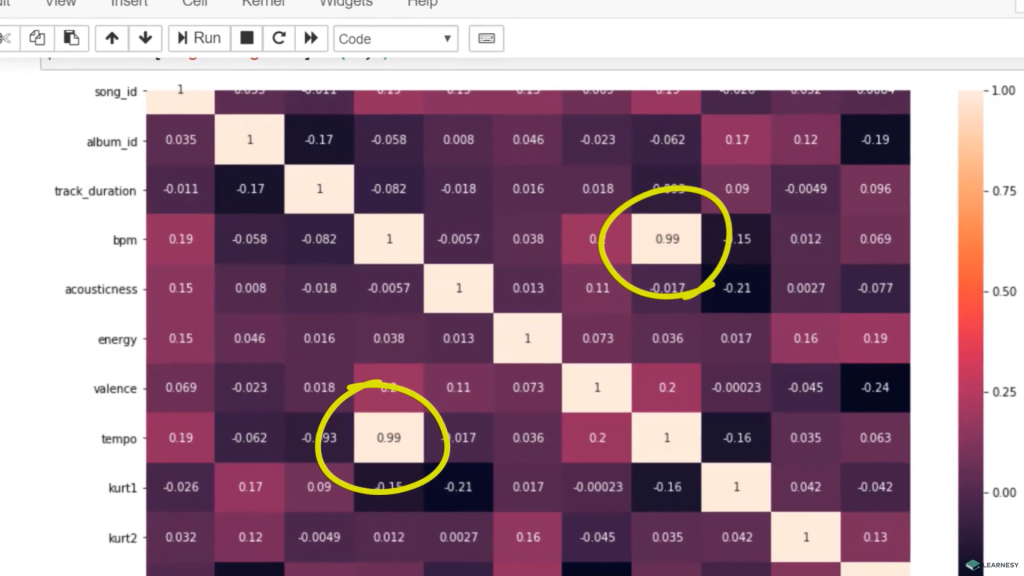
Få förståelse för grunderna och nyckelbegreppen inom dataanalys

Effektivera ditt arbete i Microsoft 365 med AI-assistenten Copilot!
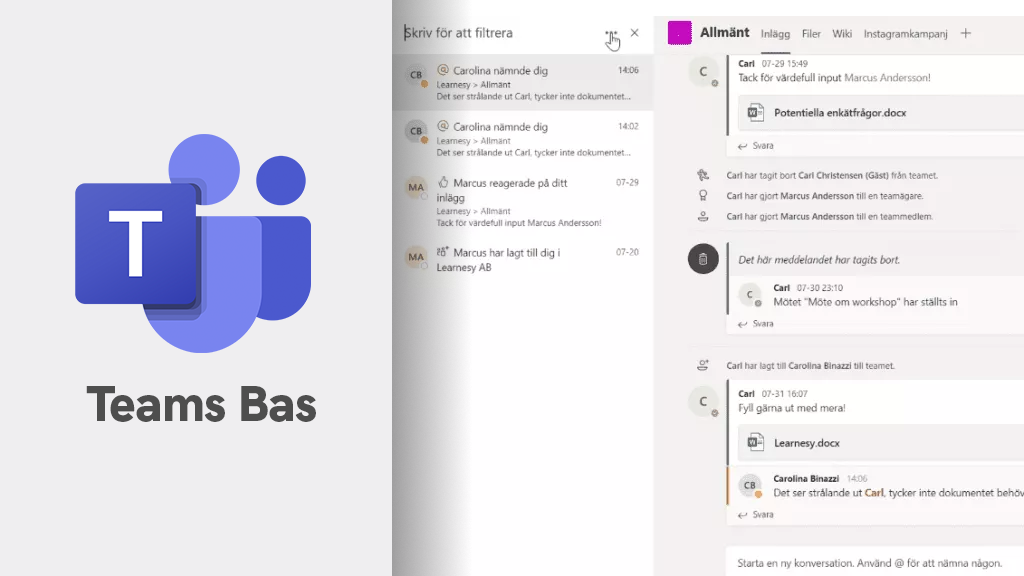
Effektivisera samarbetet med kollegorna med Teams
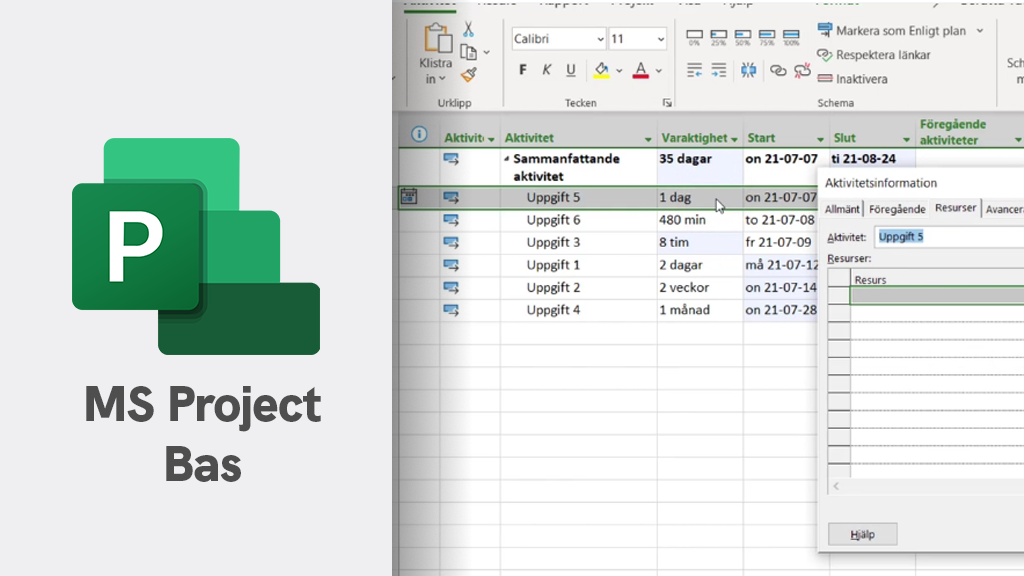
Lär dig effektiv projekthantering med Microsoft Project
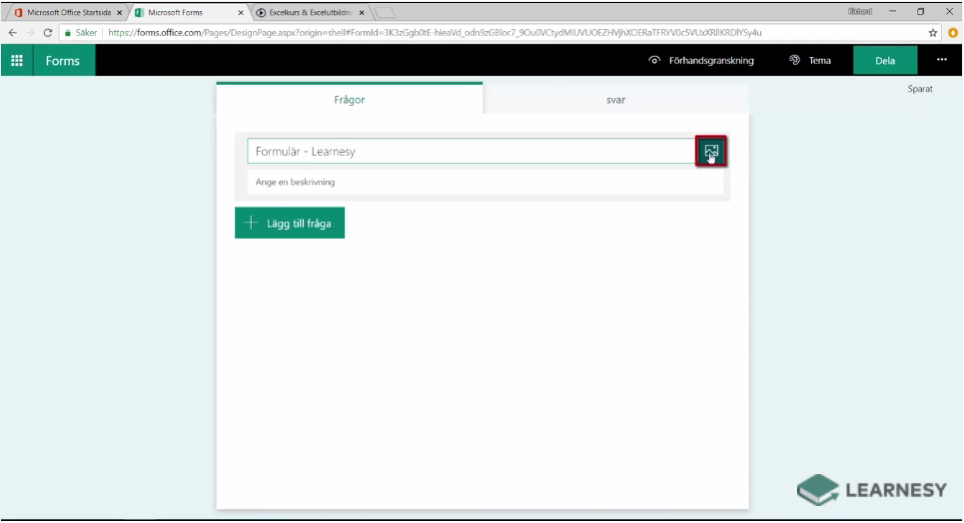
Arbeta smart och effektivt i Office 365
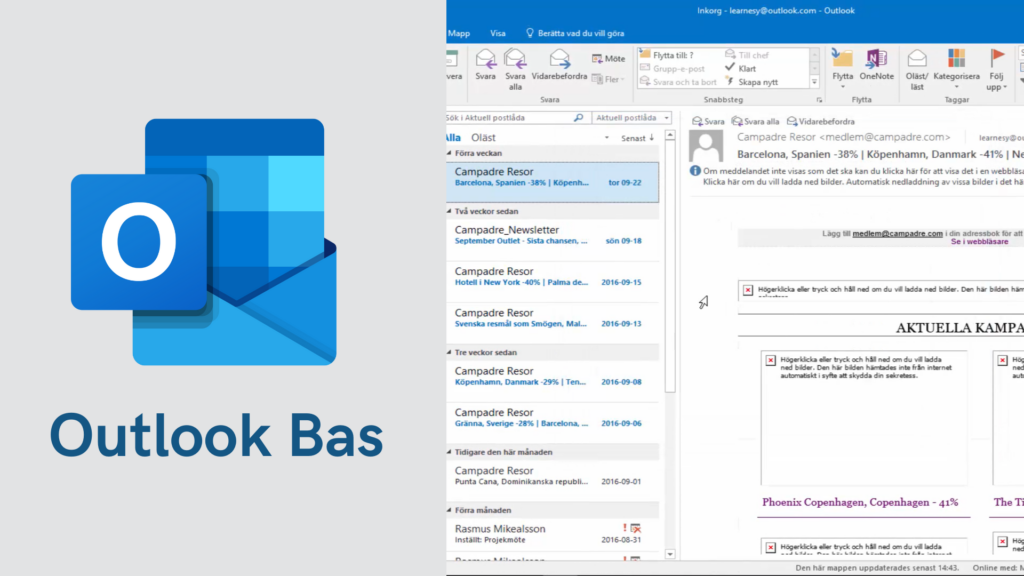
Lär dig en av de vanligaste mejlklienterna
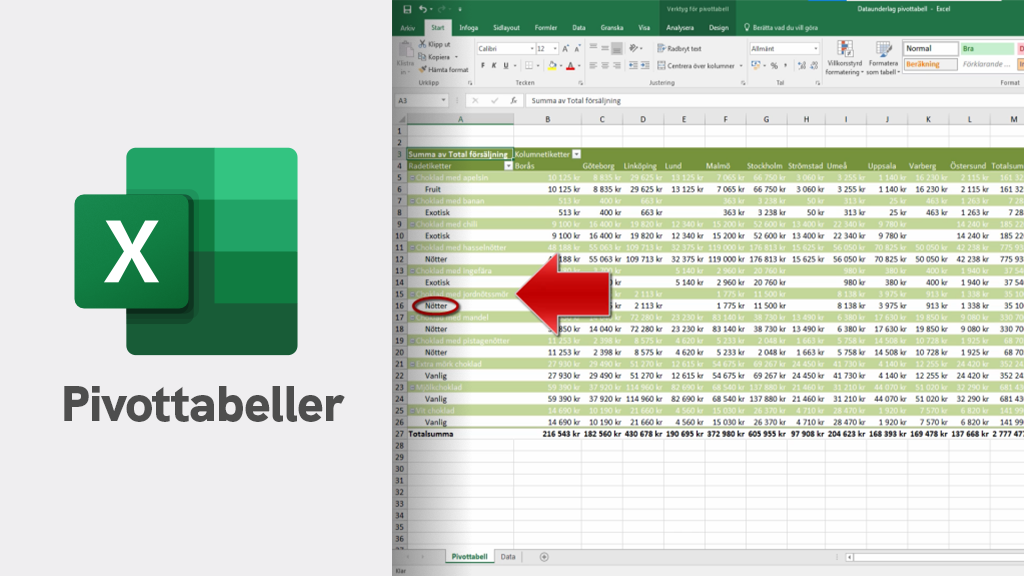
Analysera data i Excel med Pivottabeller

Skapa dashboards och analysera data med PowerBI

Upptäck kraften i Power BI med vår gratiskurs
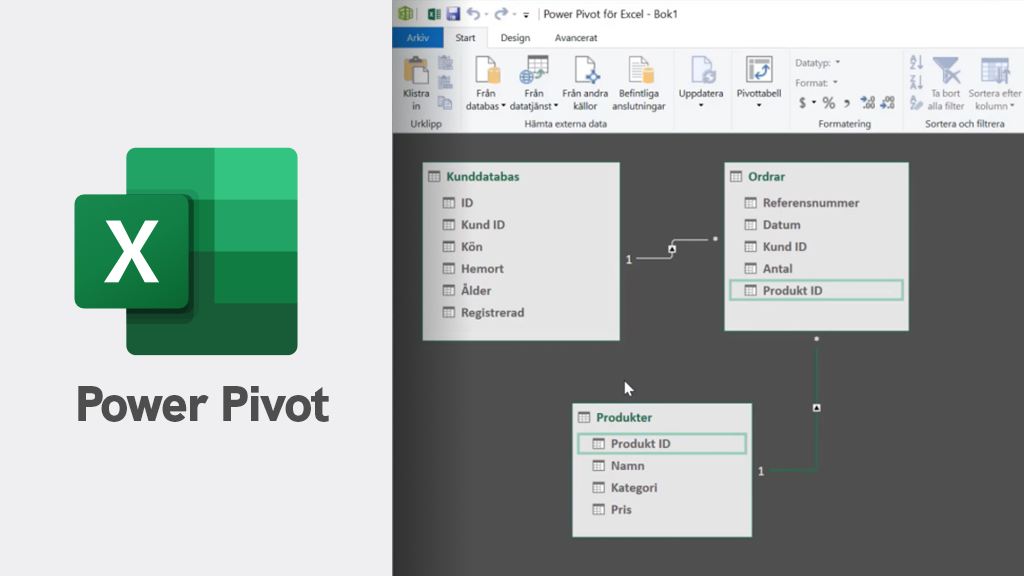
Power Pivot och DAX-formler i Excel
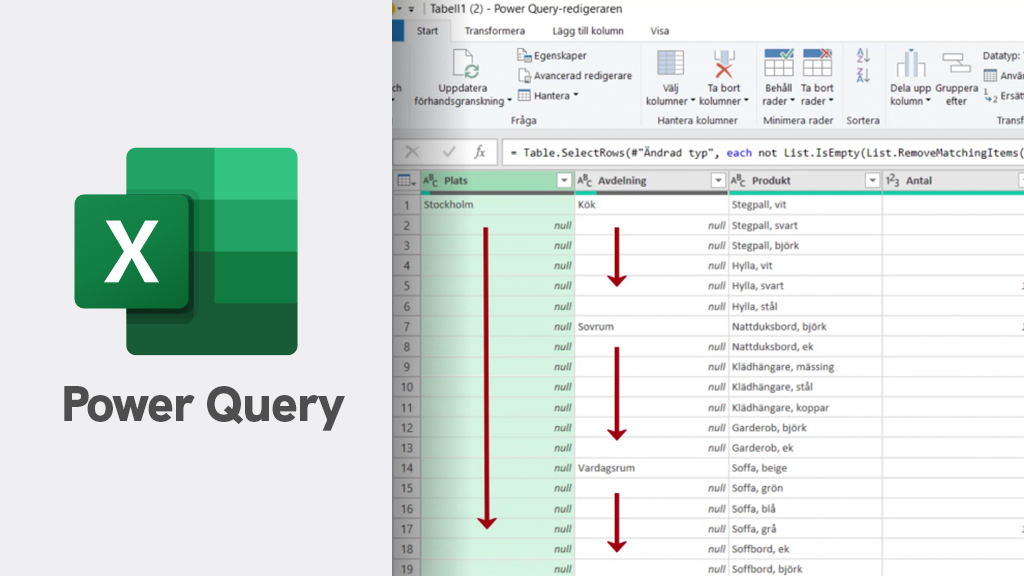
Lär dig hämta och omvandla data med Power Query
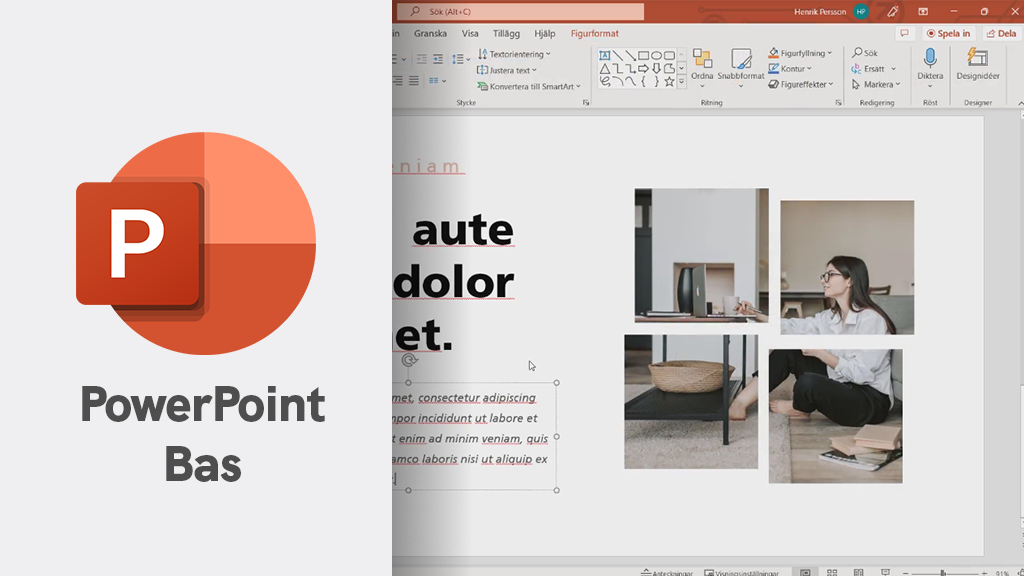
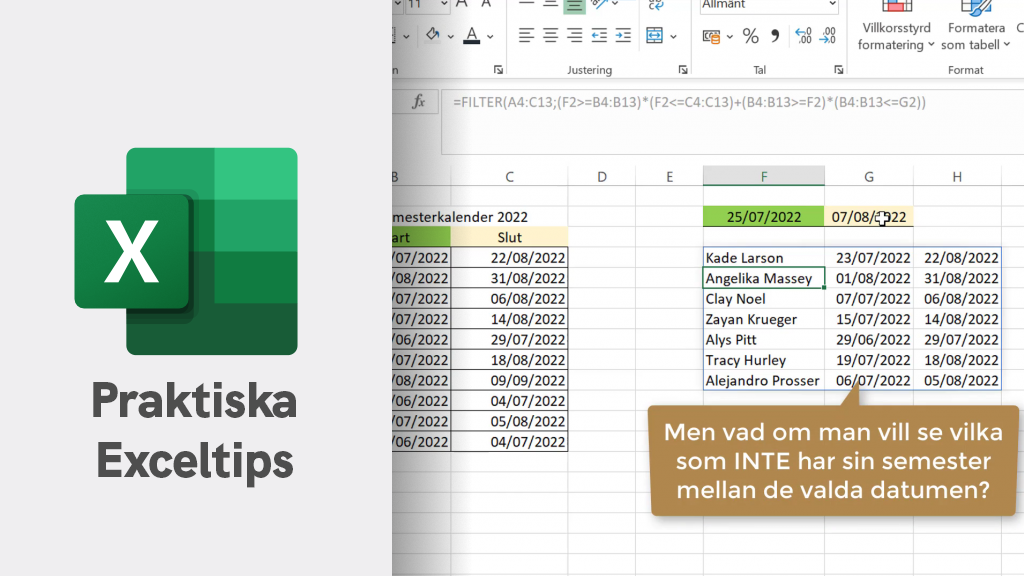
Alla Learnesys LinkedIn-tips i en kurs
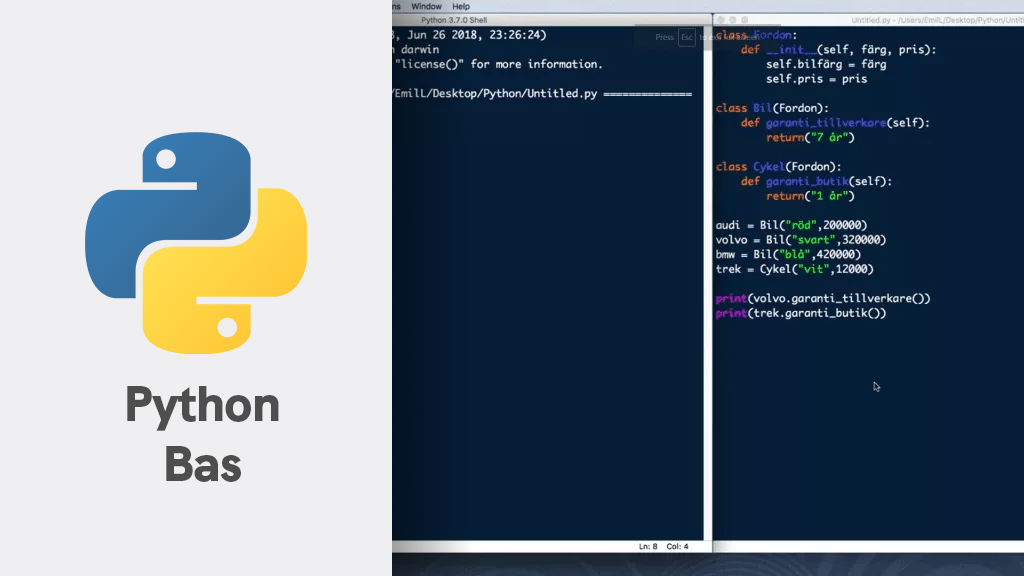
Ta det första steget in i programmeringens värld

Lär dig grunderna och mera i SQL och MySQL
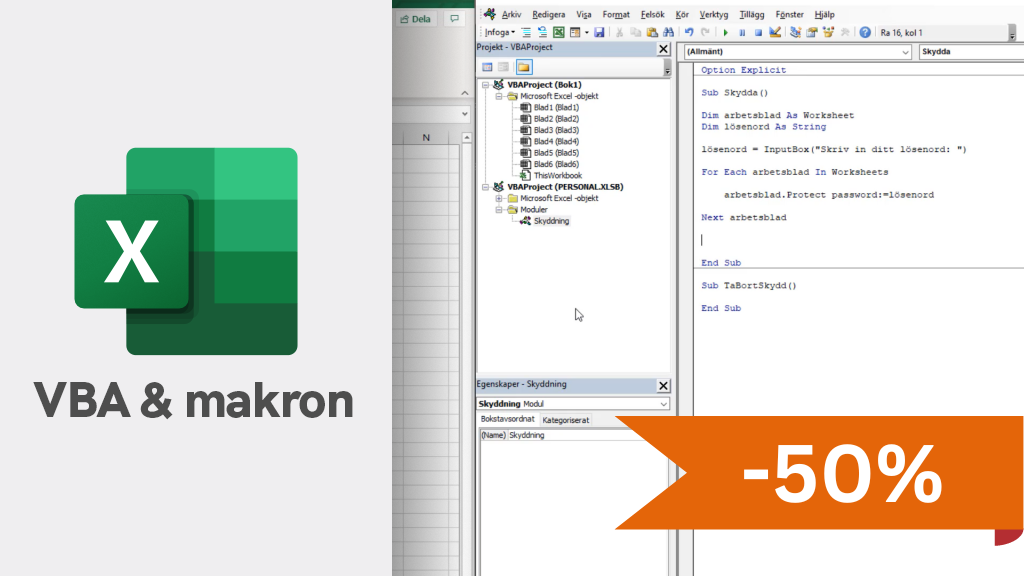
VBA och makron
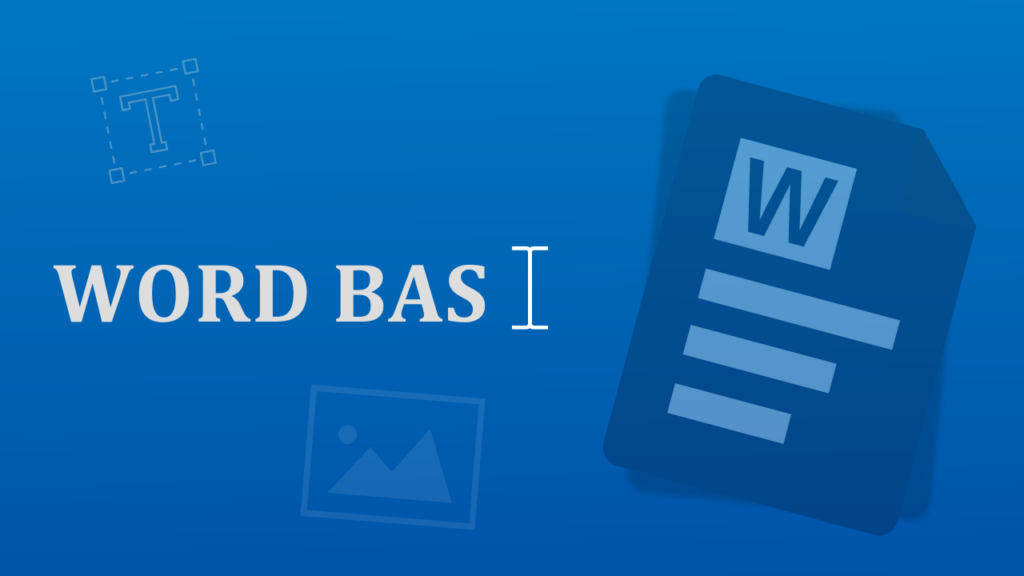
Lär dig världens mest använda ordbehandlingsprogram
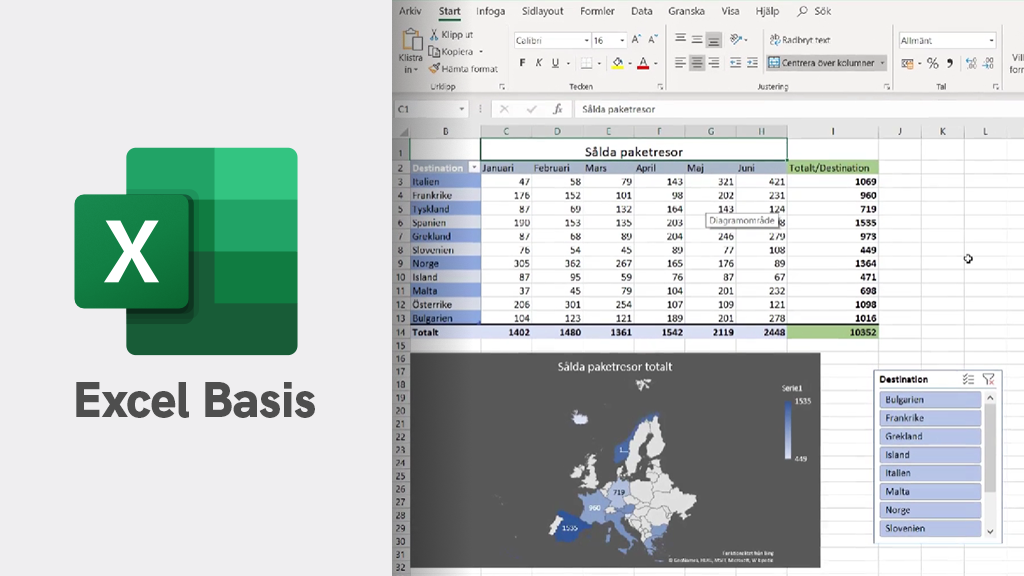
Få en bedre forståelse av hvordan Excel fungerer
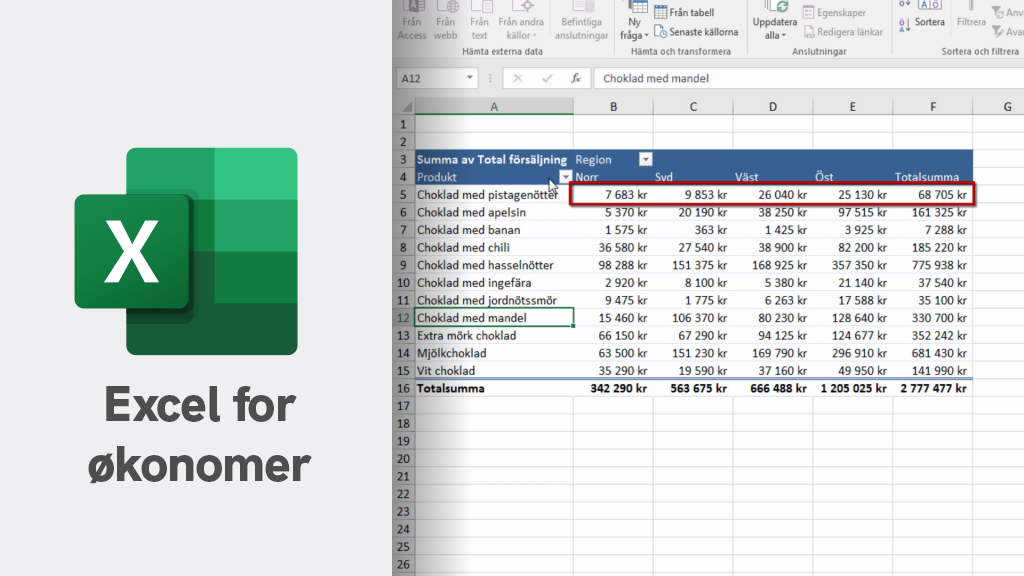
Et skreddersydd Excel kurs for deg som er økonom
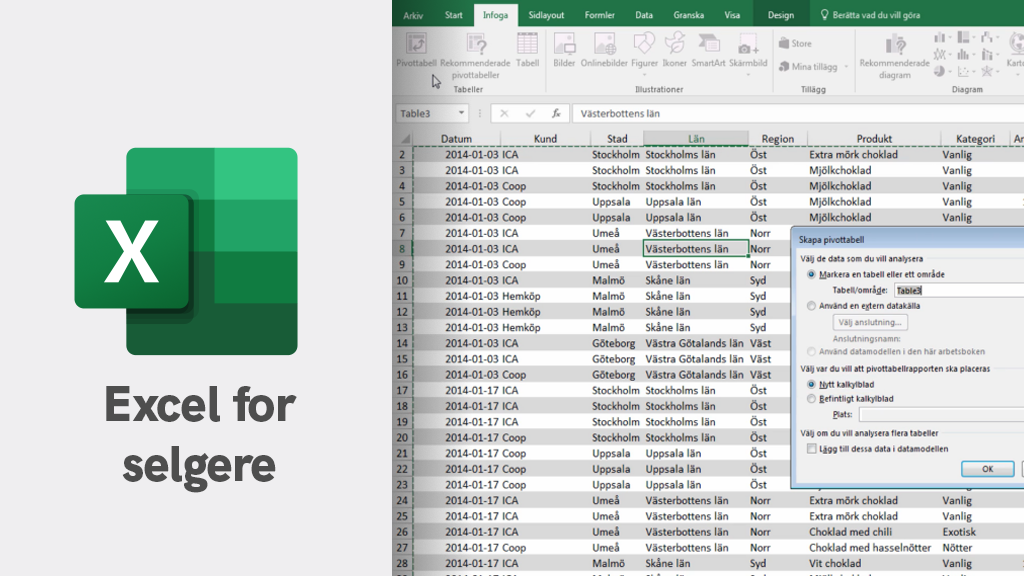
Løft salgsresultatene dine med Excel
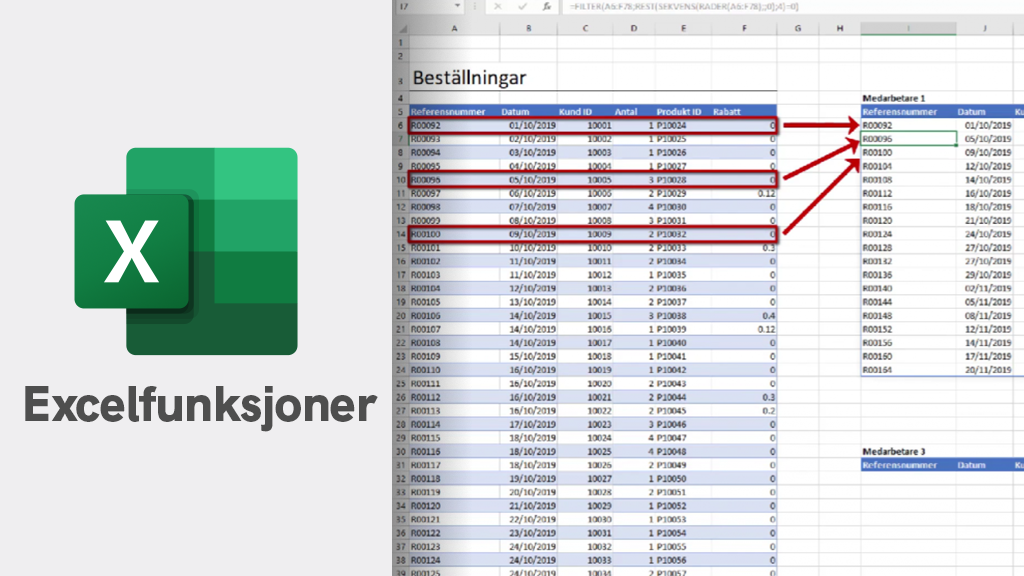
Lær over 100 nyttige Excelfunksjoner
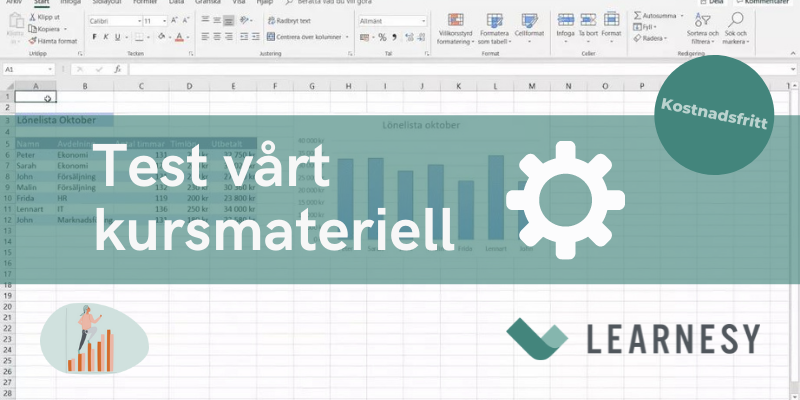
Kostnadsfri introduksjon til Excel
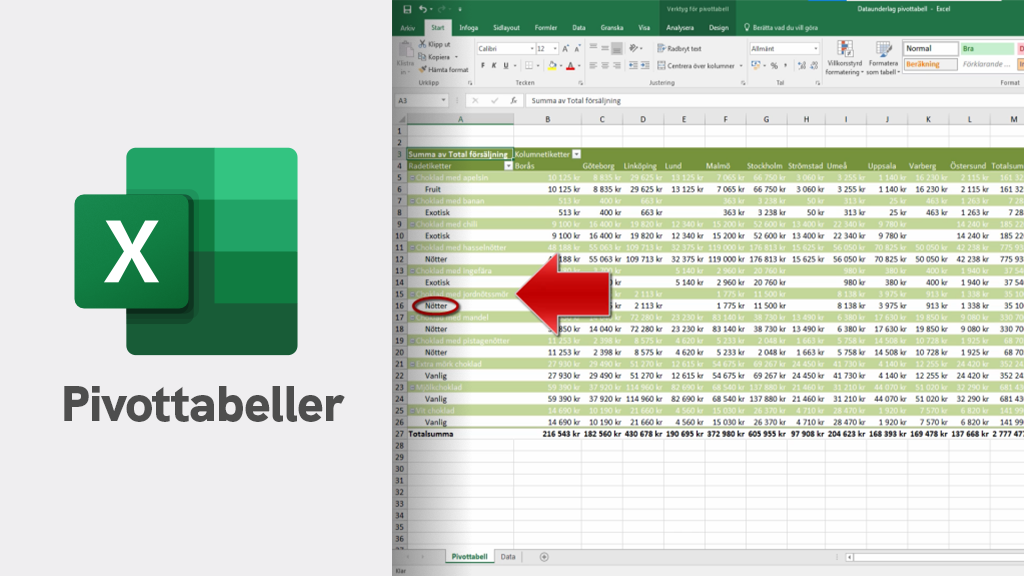
Analyser data i Excel med pivottabeller
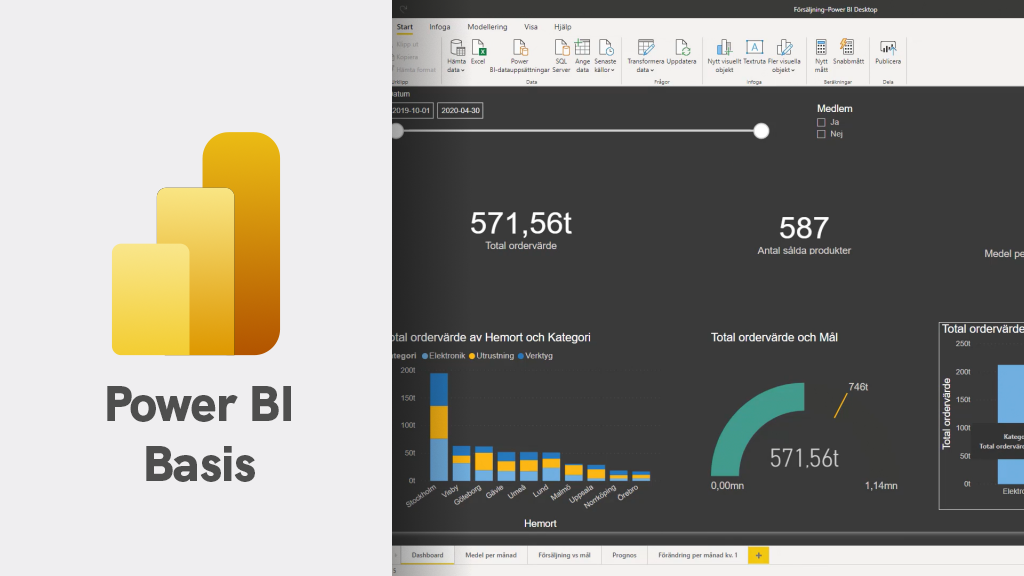
Lag dashbord og analyser data med PowerBI
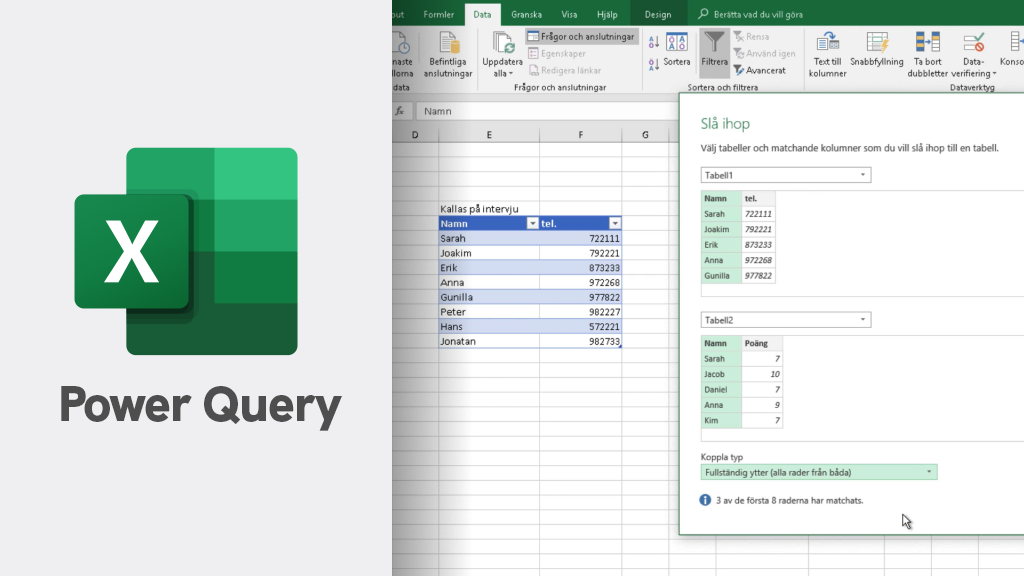
Lær hvordan du henter og konverterer data med Power Query
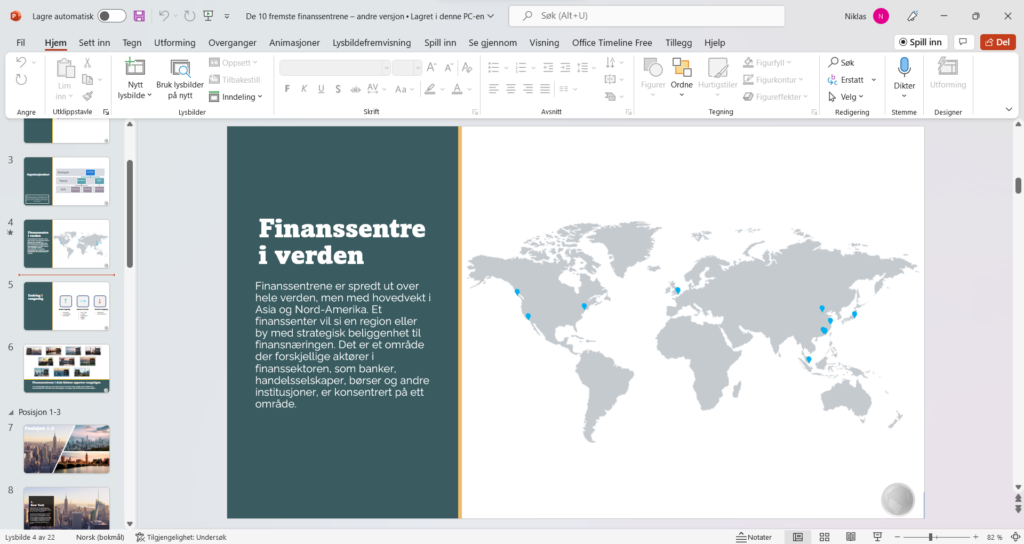
Behersk den perfekte kombinasjonen av PowerPoint-kunnskaper og presentasjonsteknikk
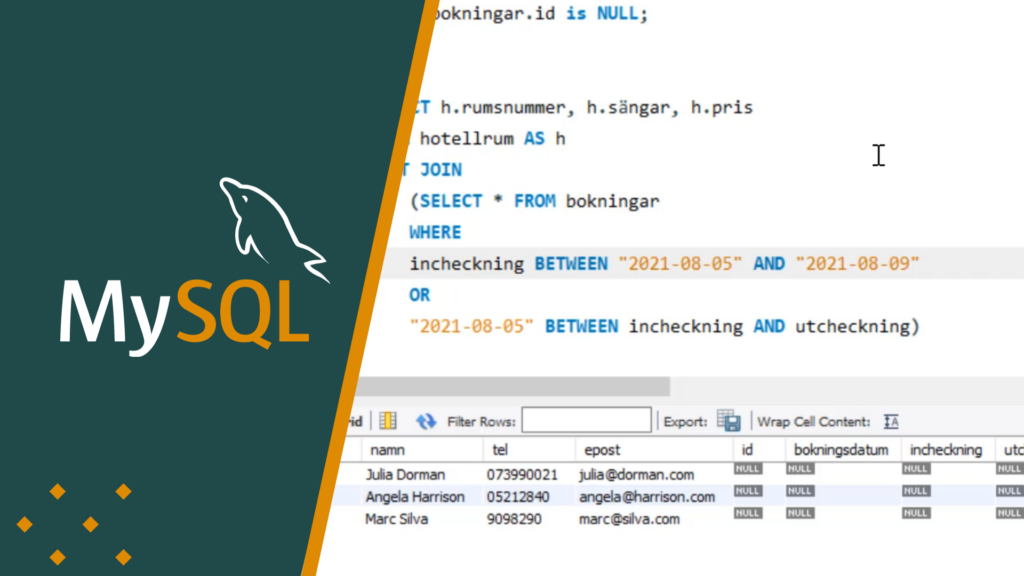
Lær grunnleggende SQL og MySQL
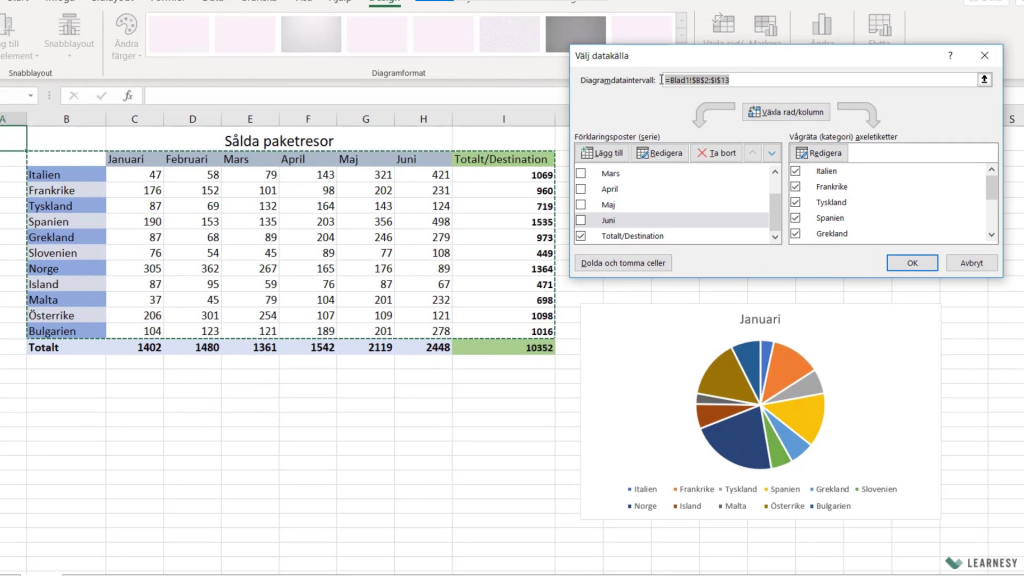
The ultimate guide to mastering Excel
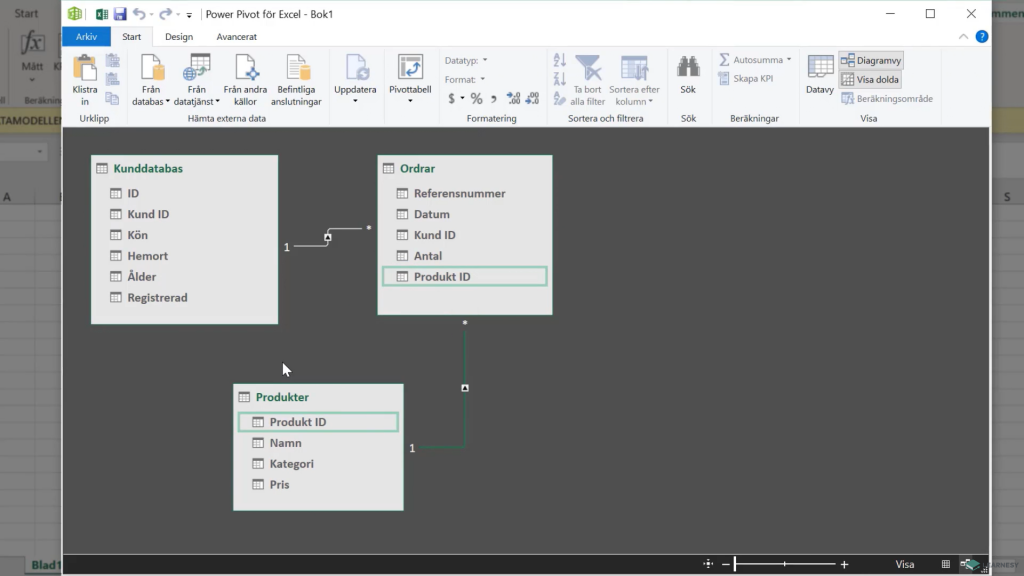
Excel for professionals working within procurement and logisticians
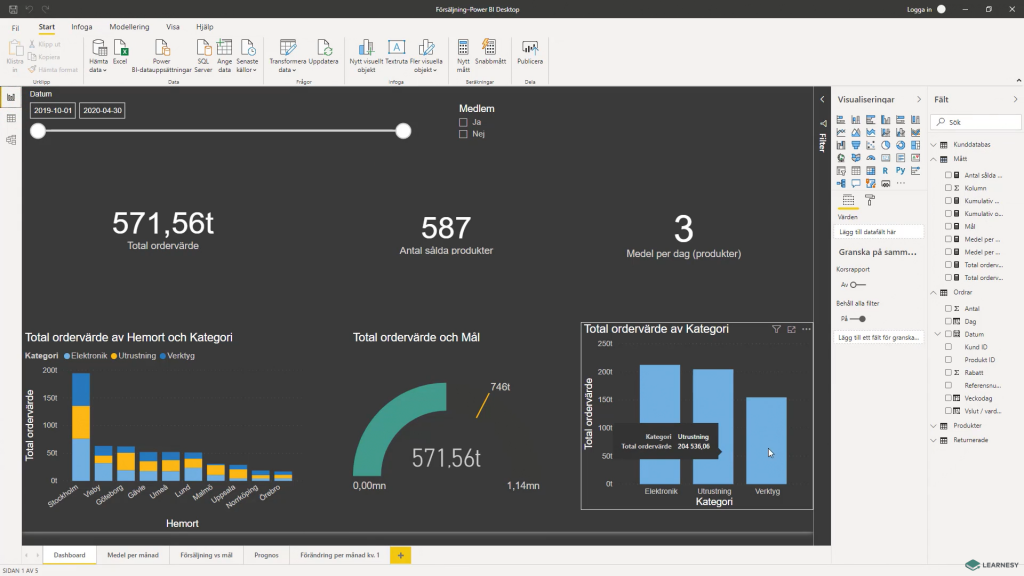
Learn the basics of Power BI
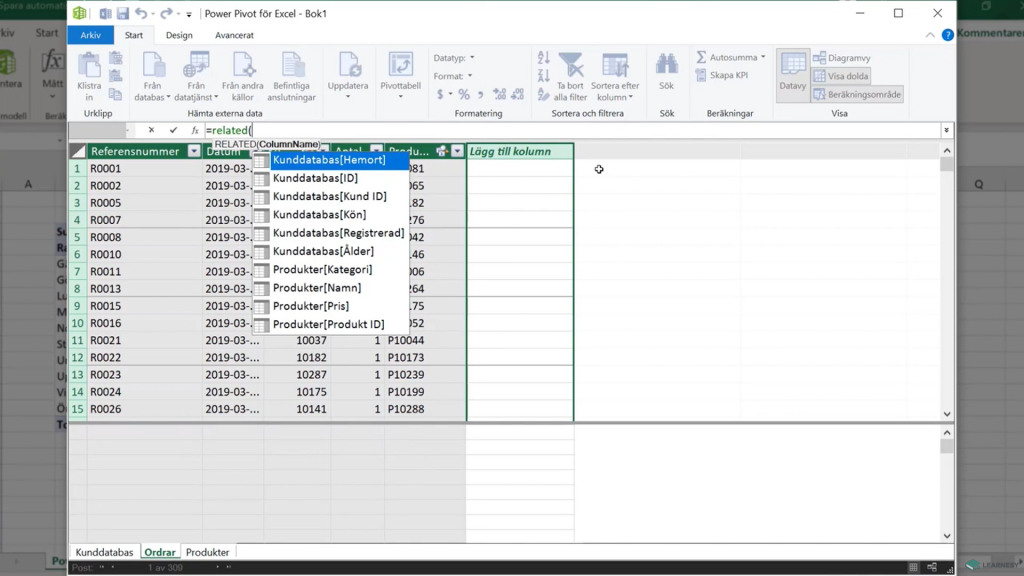
Analyse data on a whole new level with Power Pivot and Data Analysis Expressions (DAX)
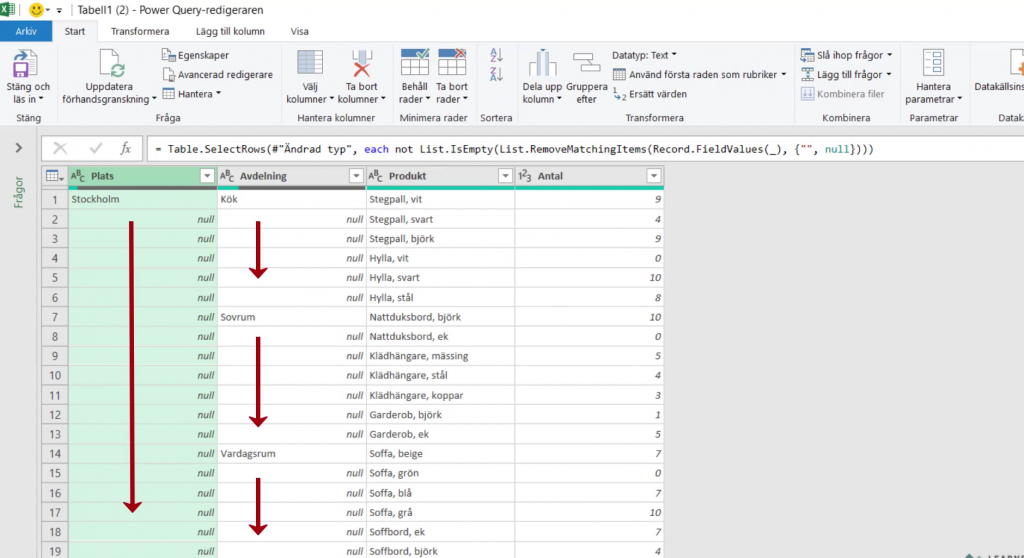
Learn how to pull and transform data with Power Query
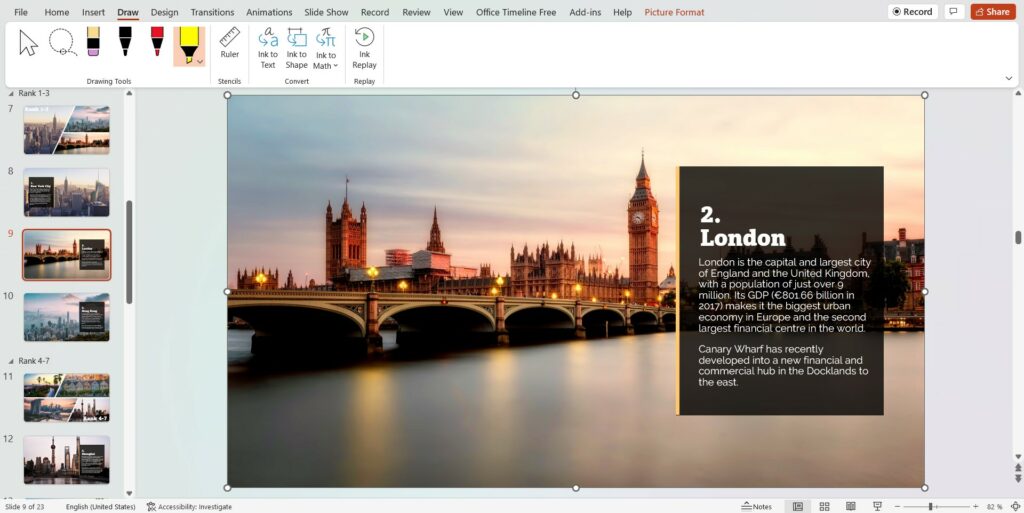
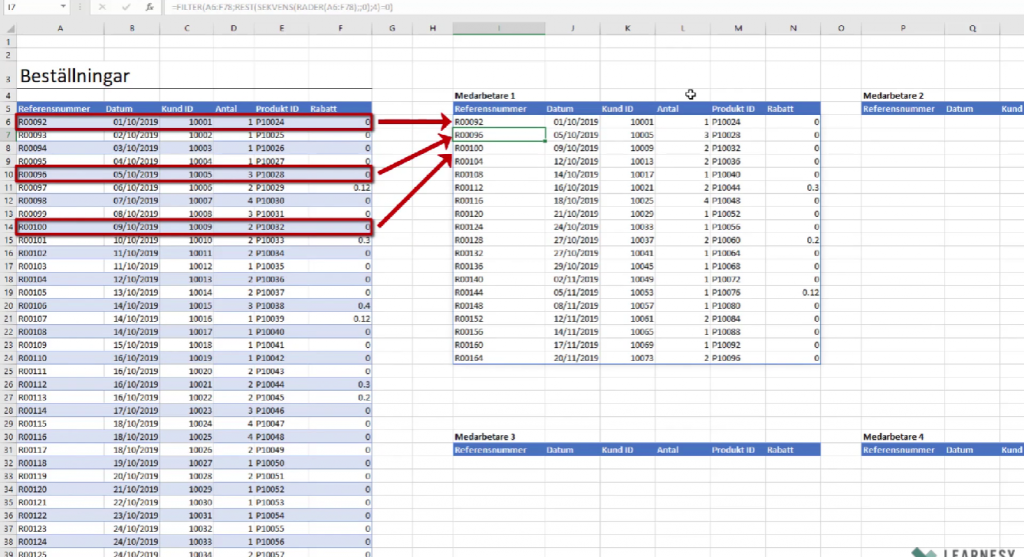
Deepen and develop your Excel Functions skills
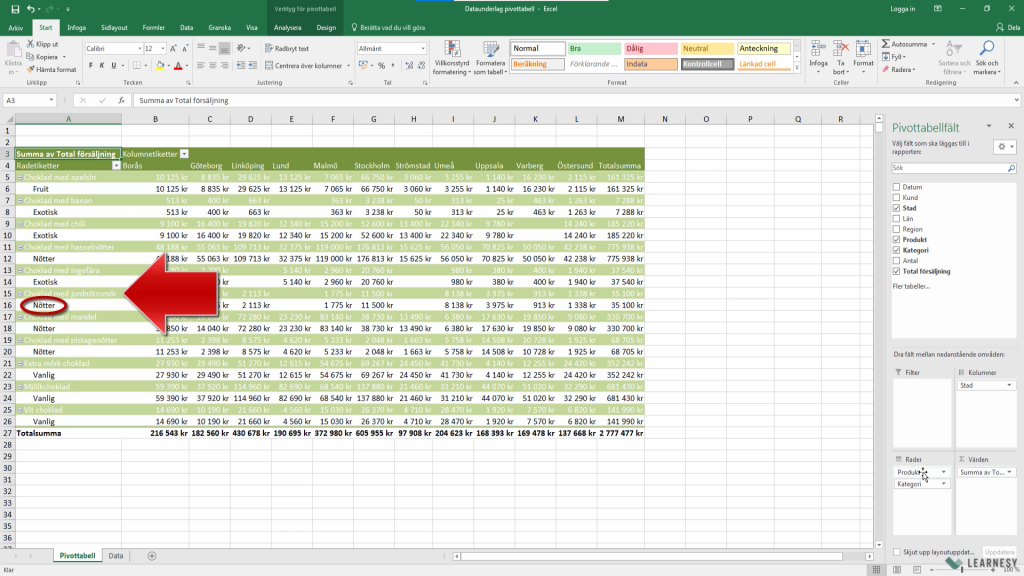
Become an expert in Excel's most fundamental data analysis tool
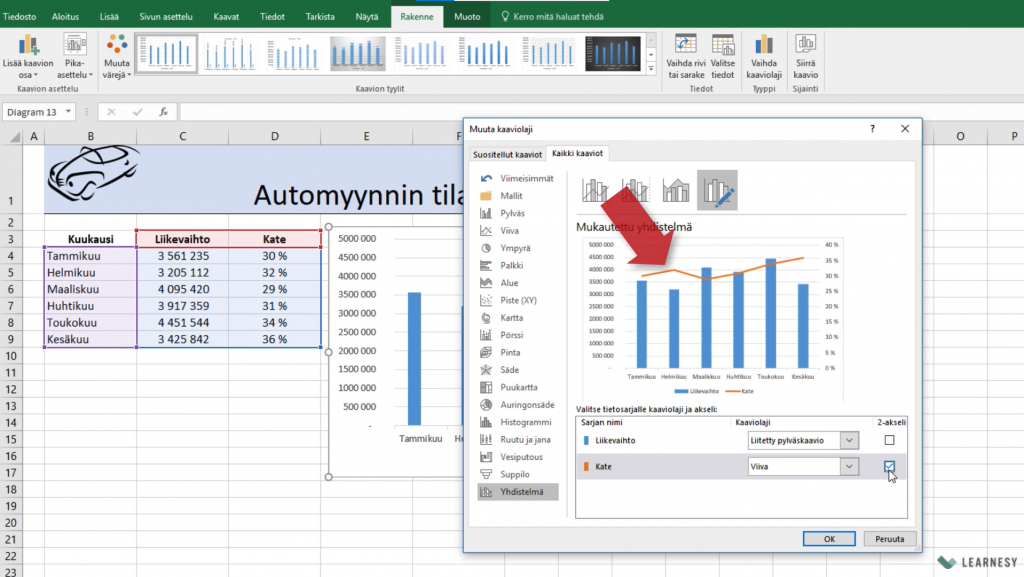
Nosta Excel-taitosi uudelle tasolle
A sample lesson from a course
In this lesson, ‘Summarizing Functions’ from the course Excel Essentials, you will learn about Excel’s summarizing functions. The lesson is one of many in the ‘Functions’ chapter. This chapter contains more lessons that give you knowledge about logical functions, count functions, VLOOKUP, and FILTER among many others.
Summarizing functions in Excel are used to easily calculate the total sum of a series of values or data sets. These functions are key components for compiling, analyzing, and presenting data efficiently. The most common function is SUM, which adds all numbers in a specified row or column. Another useful function is SUMIF, which adds up values based on a specific criterion. SUMIFS is similar to SUMIF in more than just its name. This function is used to sum based on multiple conditions.
Summarizing functions in Excel are indispensable for data analysis, as they allow for quick and efficient calculations across large and diverse data sets.
Meet your teachers

Niklas
As a product developer, Niklas works on creating and managing courses on Learnesy’s platform. He has studied statistics and has a background in programming and data visualization.
In addition to his strong skills in Excel, he has a passionate interest in data analysis and possesses extensive knowledge in the subject and tools for the field.

Emil
Emil has worked at Learnesy as a product developer for several years and is behind many of Learnesy’s courses. He has an education in computer science with a strong interest in analytical and theoretical aspects. In addition to Finnish and Swedish, Emil is also fluent in Excel functions!
Sample diploma from the course 'The Excel PivotTables Guide'
For each completed course, you receive a diploma for that specific course. Here you see the diploma for the course The Excel PivotTables Guide.
Shareable diplomas from our online courses provide you with a simple and effective way to showcase your newly acquired skills and knowledge to employers, colleagues, and your professional network. After successfully completing a course, you will receive a digital diploma that not only symbolizes your commitment and knowledge but is also a powerful tool for your career development.
These diplomas are designed for sharing on various platforms. You can easily add them to your LinkedIn profile, which increases visibility and credibility in your professional network. With just a few clicks, you can also easily send the diploma via email to potential employers or colleagues, demonstrating your updated competencies and specializations.
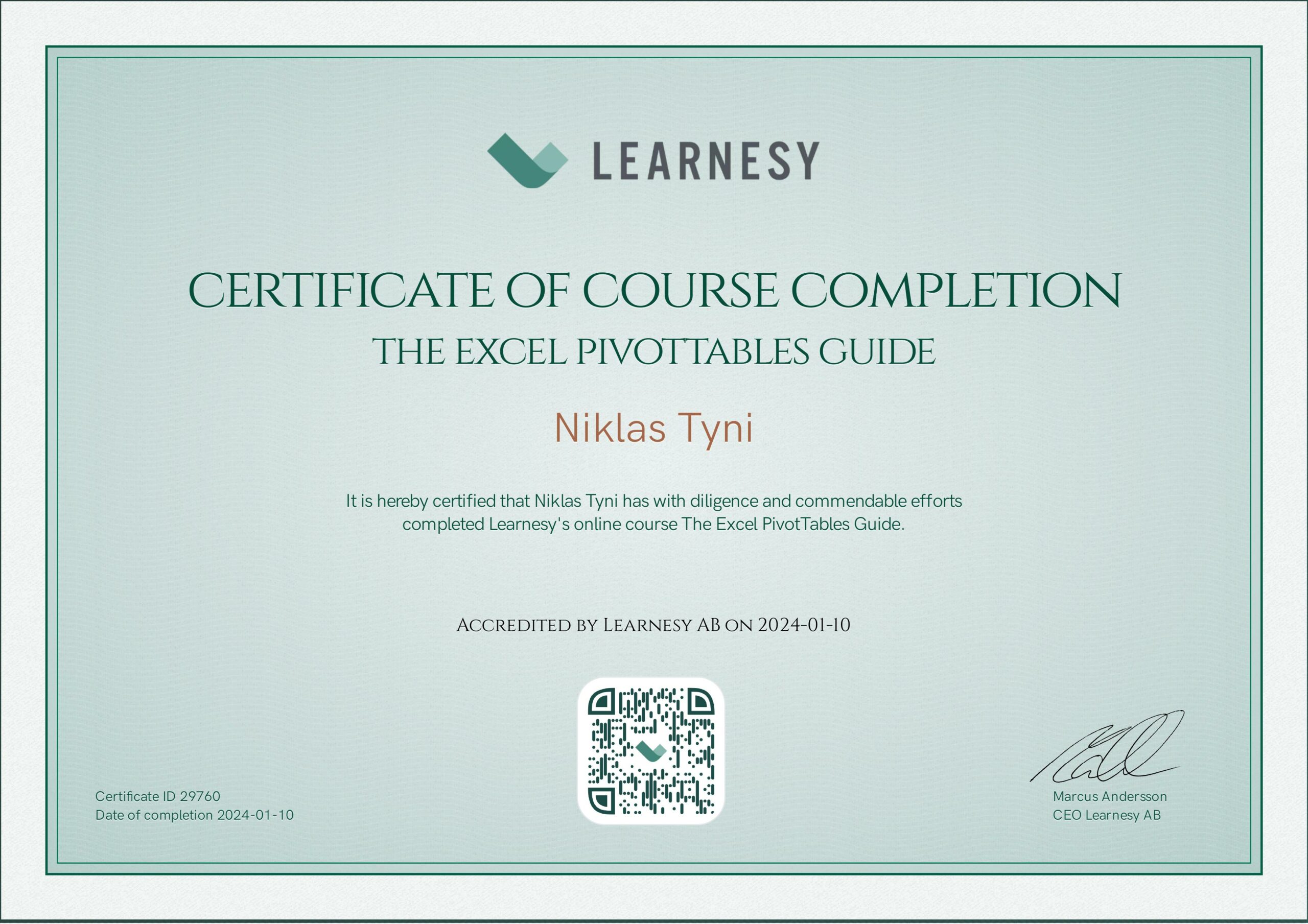
FAQ
WHAT ARE THE ADVANTAGES OF TAKING AN ONLINE COURSE?
If you take any of Learnesy’s online courses, you can study at your own pace.
You can also go back and review the course material at any time for a full year.
HOW LONG DO I HAVE ACCESS TO THE COURSE MATERIAL?
You have access to your course material 24/7 for 12 months.
You can view your courses under My Account where you can easily navigate between your courses.
DO I GET A COURSE DIPLOMA AFTER COMPLETING A COURSE?
Yes! You get a personal and digitally shareable diploma after completing a course.
Tip – share your diploma on LinkedIn.
ARE THERE ANY SPECIAL PREREQUISITES FOR THE COURSES?
At Learnesy, there are courses ranging from basic to advanced levels, especially in Excel.
ARE THE COURSES AVAILABLE IN MULTIPLE LANGUAGES?
Yes, the majority of our extensive course catalog is in Swedish, but we also have courses in Norwegian and one course in Finnish.
WE ARE A GROUP THAT WANTS TO TAKE ONE OR MORE COURSES
Contact us and we will help you get started with unique users per participant.
We can also help you find the right courses – we are happy to tell you more about how we work with our customer groups.
IF I HAVE A TECHNICAL QUESTION?
For some courses, you can find the answer regarding the installation of software in the introductory course text or in one of the introductory lessons.
If you still have a technical question, you can contact support@learnesy.com.
FOR OTHER QUESTIONS?
Other questions can be directed to sales@learnesy.com.
Do not hesitate to contact us!
One course
2 995 kr
Billed yearly. VAT will be applied.
Educate yourself further with an online course in Excel, Power BI, or PowerPoint – to name a few.
Course package
5 995 kr
Billed yearly. VAT will be applied.
Take your career to the next level with our tailored course packages!
Educational scheme
- Access to all material 24/7 for 12 months
- Complete the course at your convenience
- Repeat freely during the access period
- Courses that are maintained and updated
- Personal and digitally shareable diploma per course
- Schedule and set goals for your learning
- Save your favorite lessons
- Ask your questions in our forum
- Tech Support
- Track and test your knowledge
- Admin features for your team
- LMS integration
- Discounts for multiple users
Business groups
With our platform, we focus on improving your company's skills through customized course content, flexible learning times, and tracking tools to track and test employee progress. We offer courses in several languages and for different skill levels, as well as the possibility of hybrid training and integration with your company's LMS system. When you feel ready - contact us for a quote.
- Personal Account manager
- Personal User Accounts
- Select courses
- Quantity discount
- Statistics
- Unique login domain
- Prior knowledge and follow-up test
- Compare progress with the group
Prices excluding VAT