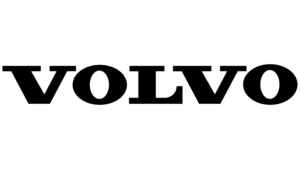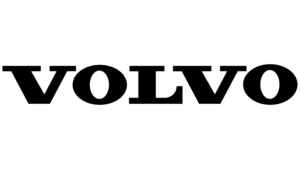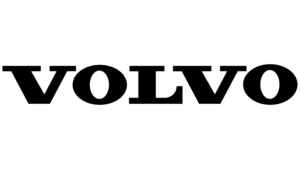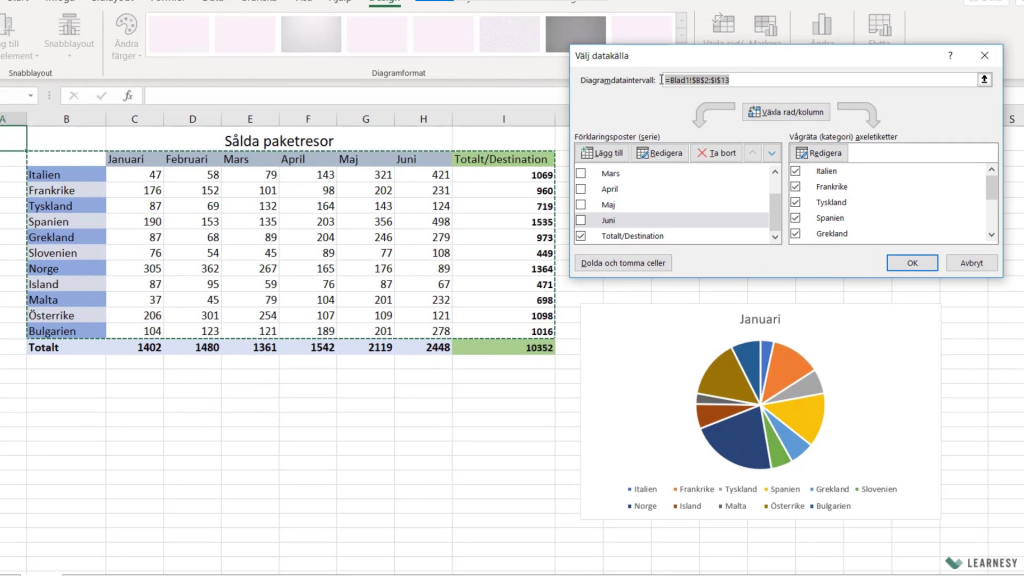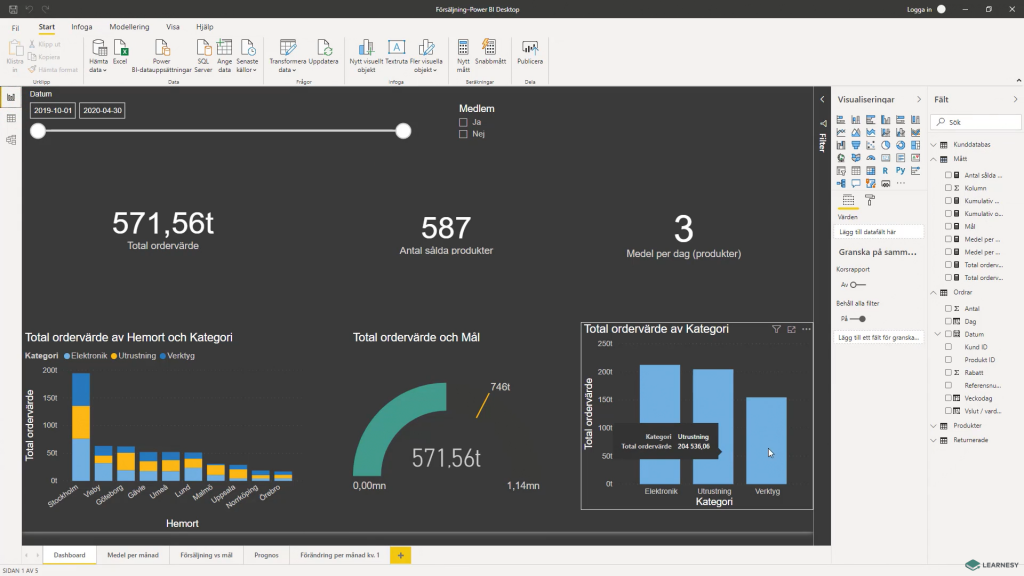Master the art of captivating presentations with PowerPoint
In this online course in PowerPoint, you will learn how to navigate the program effectively and also how to get the presentation’s message across to your audience.
- Take the course at your own pace
- Practical exercises and quizzes
- Personal and digitally shareable diploma
- Save lessons as favorites
- The course takes about 6 hours to complete
- Access to the course material for 12 months
Try some lessons in this course for free
Fill in your e-mail address and telephone and we will give you 7 days free access to some lessons in this course.
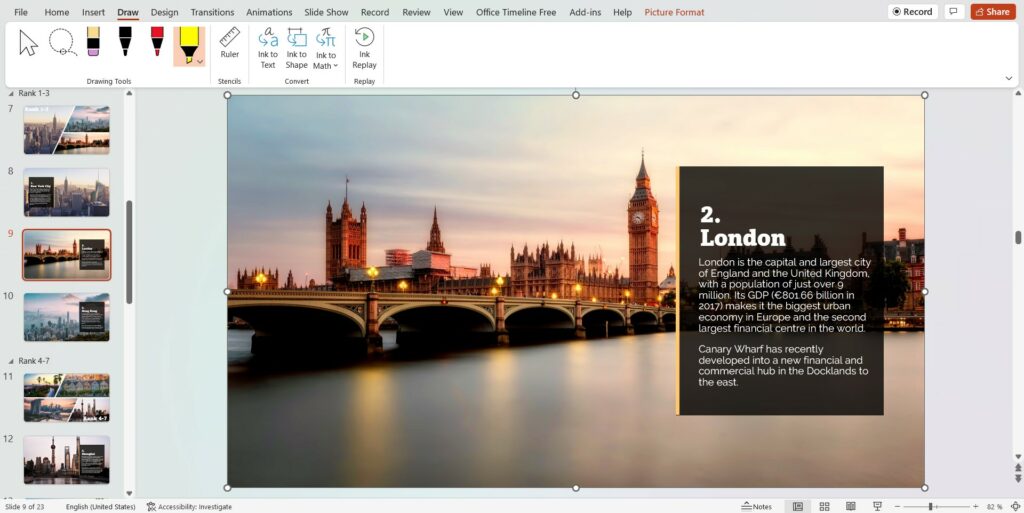
Course manager

Niklas
My name is Niklas, and I am the lead course developer for this course. My goal with this introductory course is to make you not only proficient in PowerPoint but also confident in your ability to apply what you have learned.
The course is conducted in collaboration with Pernilla Silfverhjelm from Silfverhjelm Consulting. In Pernilla’s section, you will learn presentation techniques. These sections are closely tied to the technical skills in PowerPoint that you will acquire.
If you have any questions, please contact me at niklas@learnesy.com.
Some of the things you will learn in this course:
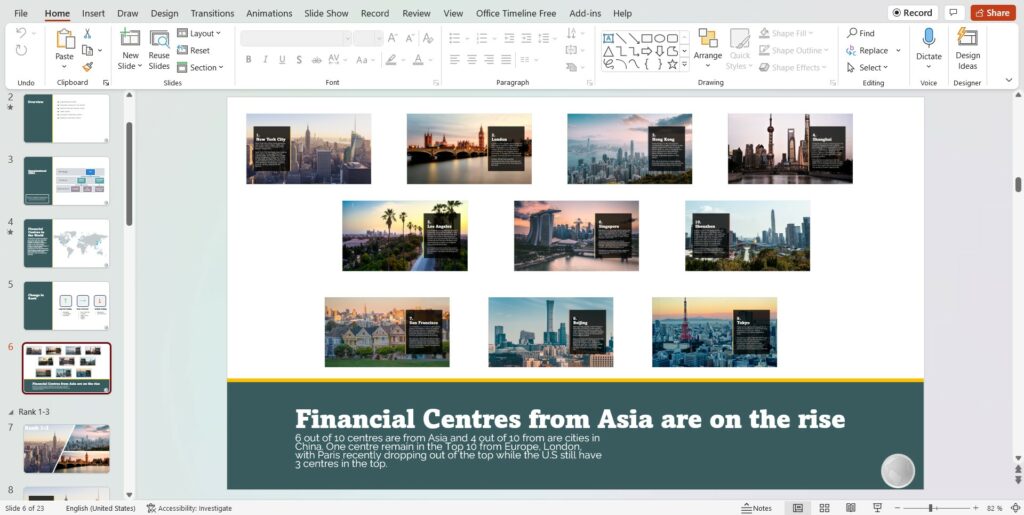
Get to know PowerPoint
Learn the different parts of PowerPoint, how to access them and how to use them, as well as general tips for creating a full-fledged presentation.
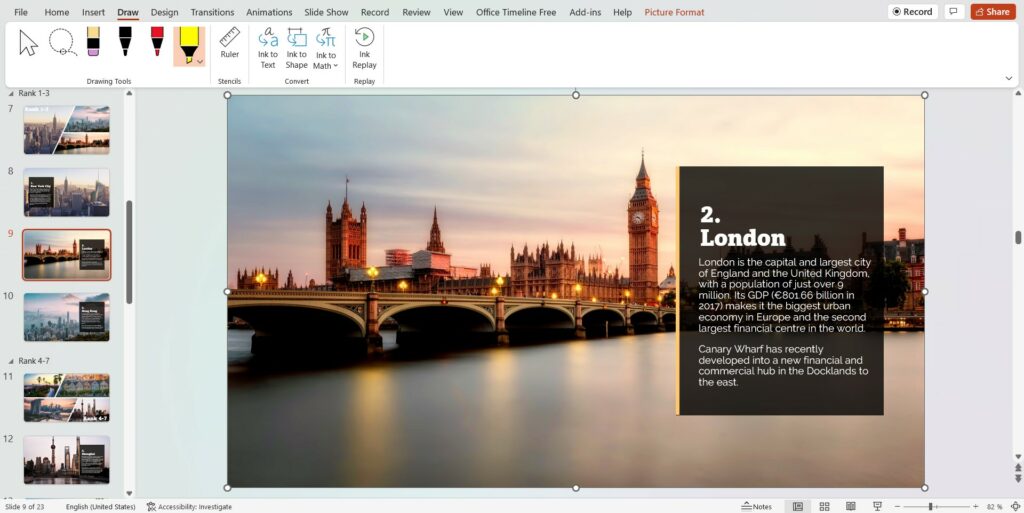
Add figures, diagrams and illustrations
A presentation without visual elements is like a sandwich without bread! Learn how to add and manipulate images to support arguments within a presentation.
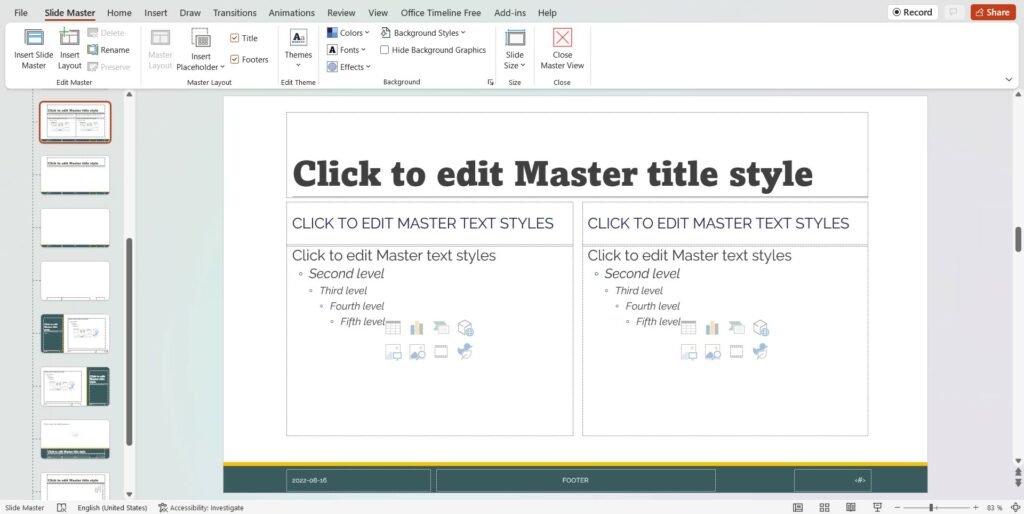
Add video and animations
Complement your presentations with multimedia elements and animations to further elevate your message!
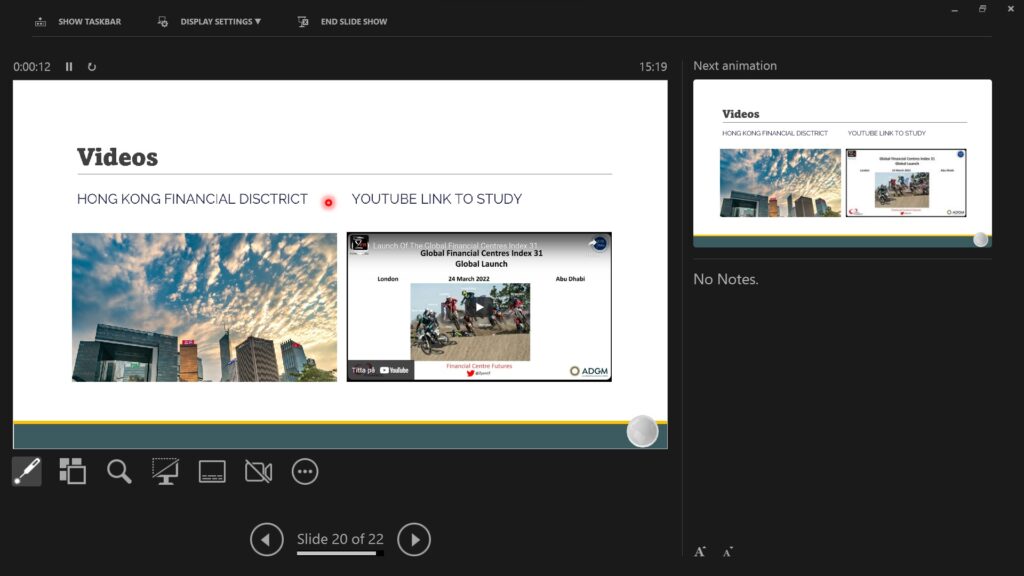
Presentation and preperation
Learn how to present and prepare your presentation with helpful tools, tools that facilitate your presentation.
Course Content
More about the course
This online course will start with the very essentials where you get to know the interface and how the program is structured. You’ll then get to learn techniques when giving a presentation. After completing the course, you will know how to work with slides, content, pictures, figures, diagrams, animations and videos.
- Course format: PowerPoint course online
- Target group: Beginners and self-taught
- You get access to the course for 12 months
- 51 lessons divided into 11 chapters
- Estimated time to complete the course including quiz: 3-4h
- Average length per lesson: 2 minutes
- Personal course certificate after you have completed 100% of the course
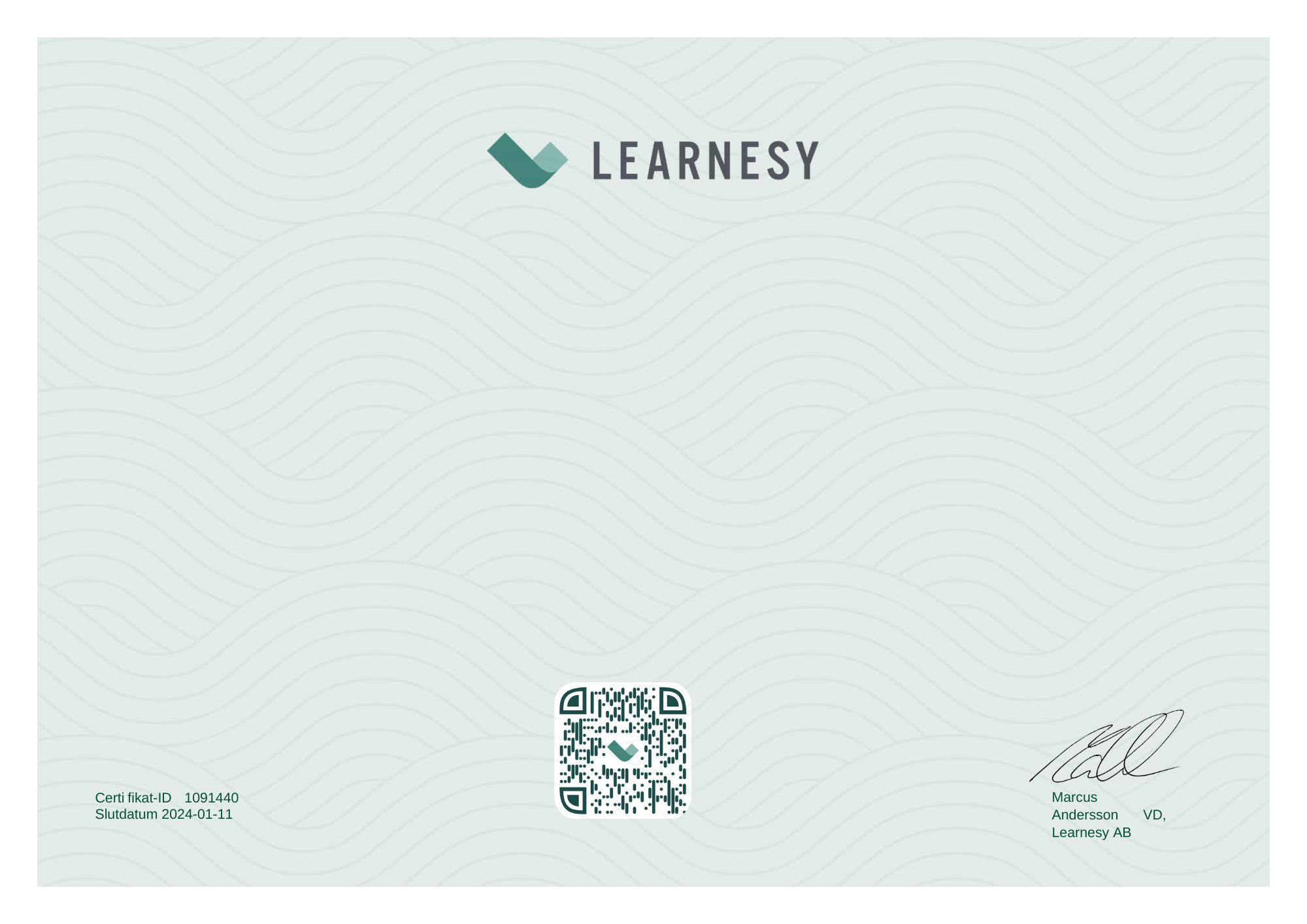
One course (PowerPoint Essentials)
249 kr / user / month
2988 kr billed yearly. VAT will be applied.
Educate yourself further with an online course in Excel, Power BI, SQL or Python – to name a few. Learney's concept is based on short lessons, quizzes and practice tasks. Learnesy's platform includes several smart features to facilitate your learning. For example, the ability to plan your learning, ask questions in our forum and favorite lessons for quick access. When buying a course, you currently get our course in Microsoft Copilot with the purchase!
All courses
599 kr / user / month
7188 kr billed yearly. VAT will be applied.
When you buy All courses, you get one year's unlimited access to the entire range of courses. This includes, among other things, 11 Excel courses and courses in Power BI, SQL, Copilot, PowerPoint and much more. The courses are completely online, which means you can study at your own pace and repeat the material as often as you like. After completing the course, you will receive a personal, shareable diploma. Here there is something for everyone and a lot for those interested in Excel and data analysis.
or
Read moreEducational scheme
- Access to all material 24/7 for 12 months
- Complete the course at your convenience
- Repeat freely during the access period
- Courses that are maintained and updated
- Personal and digitally shareable diploma per course
- Schedule and set goals for your learning
- Save your favorite lessons
- Ask your questions in our forum
- Tech Support
- Track and test your knowledge
- Admin features for your team
- LMS integration
- Discounts for multiple users
Business groups
With our platform, we focus on improving your company's skills through customized course content, flexible learning times, and tracking tools to track and test employee progress. We offer courses in several languages and for different skill levels, as well as the possibility of hybrid training and integration with your company's LMS system. When you feel ready - contact us for a quote.
- Personal Account manager
- Personal User Accounts
- Select courses
- Quantity discount
- Statistics
- Unique login domain
- Prior knowledge and follow-up test
- Compare progress with the group
Prices excluding VAT
Related courses