The ultimate guide to mastering Excel
Our most comprehensive Excel course where you will discover and master the fundamental features of Excel. The course is aimed at beginners and self-taught individuals who want to deepen their knowledge in Excel. From basic functions and formulas to data analysis tools and charts, this course covers everything you need to become efficient and confident in your work with Excel.
- Access to the course for 12 months
- Personal and digitally shareable diploma
- The course takes about 10–12 hours to complete
- Repeat as much as you want
- Quizzes and practical exercises in Excel
Try some lessons in this course for free
Fill in your e-mail address and telephone and we will give you 7 days free access to some lessons in this course.
Course manager

Emil
My name is Emil and I have been working as an Excel trainer at Learnesy for several years. My goal with this introductory course is not only for you to become proficient in using Excel, but also to feel confident in your ability to apply your new skills in practice. Therefore, I have placed great emphasis on breaking down complex concepts into digestible parts that are easy to understand even for beginners.
An important part of planning the course was incorporating feedback from previous students. This has given me valuable insights into how I can improve the learning experience, making it more inclusive and tailored to individual learning styles.
I firmly believe that knowledge is power, and in this course, I hope to share the power that comes from mastering Excel!
If you have any questions about the course, you can contact me at:
emil@learnesy.com
Some of the things you will learn in this course:
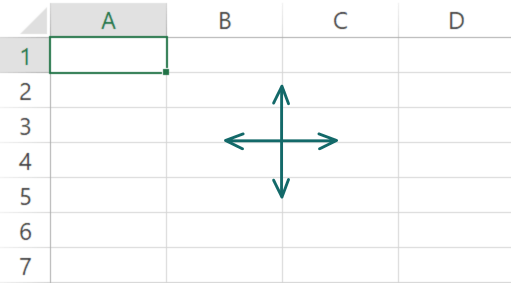
The basics
The key to becoming proficient in Excel is to get the basics right from the beginning. Once you have a solid foundation to stand on, you will feel comfortable with the software’s functions and workflows, which will allow you to solve tasks independently.

Data visualization
Bring your data to life by creating compelling charts and visualizations. By customizing visualizations, you learn to effectively highlight trends, make comparisons, and identify patterns in your datasets.
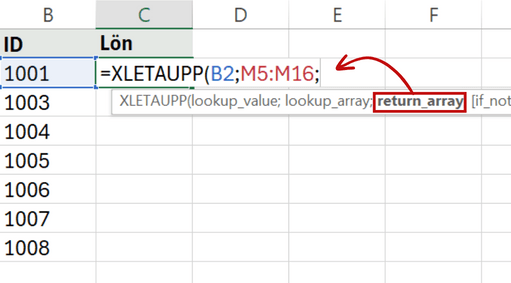
Functions – how do they work?
Learn to use various functions to analyze and manage data. After this chapter, you will be able to perform more complex calculations and fully take advantage of Excel’s features.
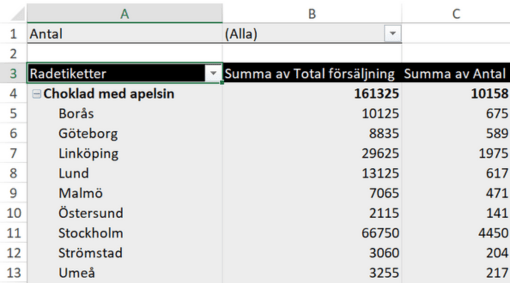
Pivottables
Organize and analyze data dynamically and create clear reports with the help of PivotTables. In this chapter, you will learn to analyze large datasets efficiently and make well-informed decisions.
A lesson from the course
Absolute and Relative Cell References
In Excel, understanding absolute and relative cell references is fundamental to creating efficient and dynamic spreadsheets. A relative cell reference in Excel automatically adjusts when you copy a formula from one cell to another. This means that the reference changes relative to the position to which the formula has been moved.
On the other hand, an absolute cell reference retains its original reference regardless of where in the spreadsheet the formula is copied. In some situations, it may be beneficial to use a mixed cell reference, which combines the properties of both absolute and relative references. This type of reference is especially useful in complex spreadsheets where you need to maintain the reference to a specific row or column while allowing the other part of the reference to adjust relatively.
Shortcut key: F4
Course Content
More about the course
In this comprehensive introductory course, you will learn the most important and critical functions of Excel. The course starts with the basics and gradually moves towards more advanced topics. Our pedagogy is based on short lessons, which facilitates both learning and review. Throughout the course, you will also gain practical experience by solving interesting exercise tasks that simulate real-life scenarios.
Since its launch, Excel Essentials has had tens of thousands of users, and the course is updated annually based on new features in Excel. In line with our aim to constantly offer the most current and relevant course content, we continuously adapt our courses to reflect the latest developments and features in the software.
- Approximately 80 lessons divided into 14 chapters.
- Total video time: About 3.5 hours.
- Estimated time to take the course including quizzes: 10–12 hours.
- Average duration per lesson: 2–3 minutes.
- Personal course certificate after you have completed 100% of the course.
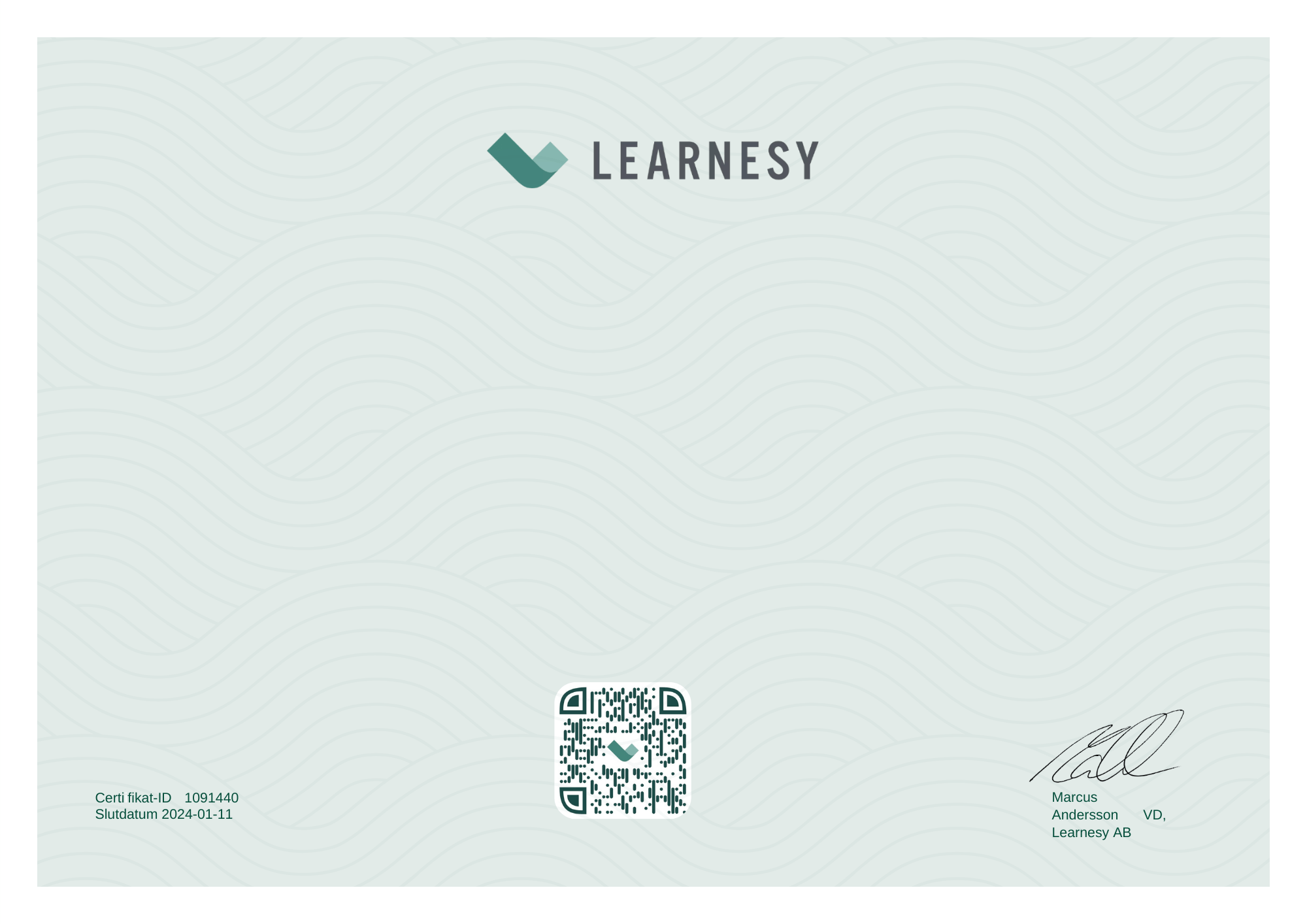
One course (Excel Essentials)
2 995 kr
Billed yearly. VAT will be applied.
Educate yourself further with an online course in Excel, Power BI, or PowerPoint – to name a few.
Course package
5 995 kr
Billed yearly. VAT will be applied.
Take your career to the next level with our tailored course packages!
Educational scheme
- Access to all material 24/7 for 12 months
- Complete the course at your convenience
- Repeat freely during the access period
- Courses that are maintained and updated
- Personal and digitally shareable diploma per course
- Schedule and set goals for your learning
- Save your favorite lessons
- Ask your questions in our forum
- Tech Support
- Track and test your knowledge
- Admin features for your team
- LMS integration
- Discounts for multiple users
Business groups
With our platform, we focus on improving your company's skills through customized course content, flexible learning times, and tracking tools to track and test employee progress. We offer courses in several languages
- Personal Account manager
- Personal User Accounts
- Select courses
- Quantity discount
- Statistics
- Unique login domain
- Prior knowledge and follow-up test
- Compare progress with the group
Prices excluding VAT
FAQ
Who should take this course?
This course covers a wide range of knowledge in Excel, and targets beginners or those who are self-taught in the subject.
Does the course include exercises?
This course uses many and short exercises. If you want to follow along with the lessons, you can do so by downloading the documents that are attached to each lesson. For each lesson there is an associated quiz, where many of the questions also contain an attached file.
I have previously used Excel. Is this course for me?
Yes, there is useful knowledge for almost everyone in this comprehensive course. If you feel that you still master the areas covered in the course, you can instead choose to take one of Learnesy’s more advanced courses in Excel.
How long does it take to complete the course?
This course takes an estimated 10-12 hours. If, on the other hand, you download all the available lesson materials in order to perform the same actions as in the lessons yourself, this course will take an estimated few hours longer.
Where can I turn if I need help with the content of the course?
You’ll find our forum helpful, where you can turn if you have questions regarding the course content or questions about Excel in general.
Are there enterprise solutions for this course?
If you want to easily and uncomplicatedly give your employees new or a refresher of their Excel skills, you can contact foretag@learnesy.com.
I am looking for an Excel course for a group of students as working life requires good Excel skills. Can you help me?
If you are an educational institution that wants to offer its students supplementary Excel training, you can contact sales@learnesy.com.
For other questions?
For other questions, you should first read our FAQ.
Can’t find your answer? Contact support@learnesy.com.
Related courses



































































































































