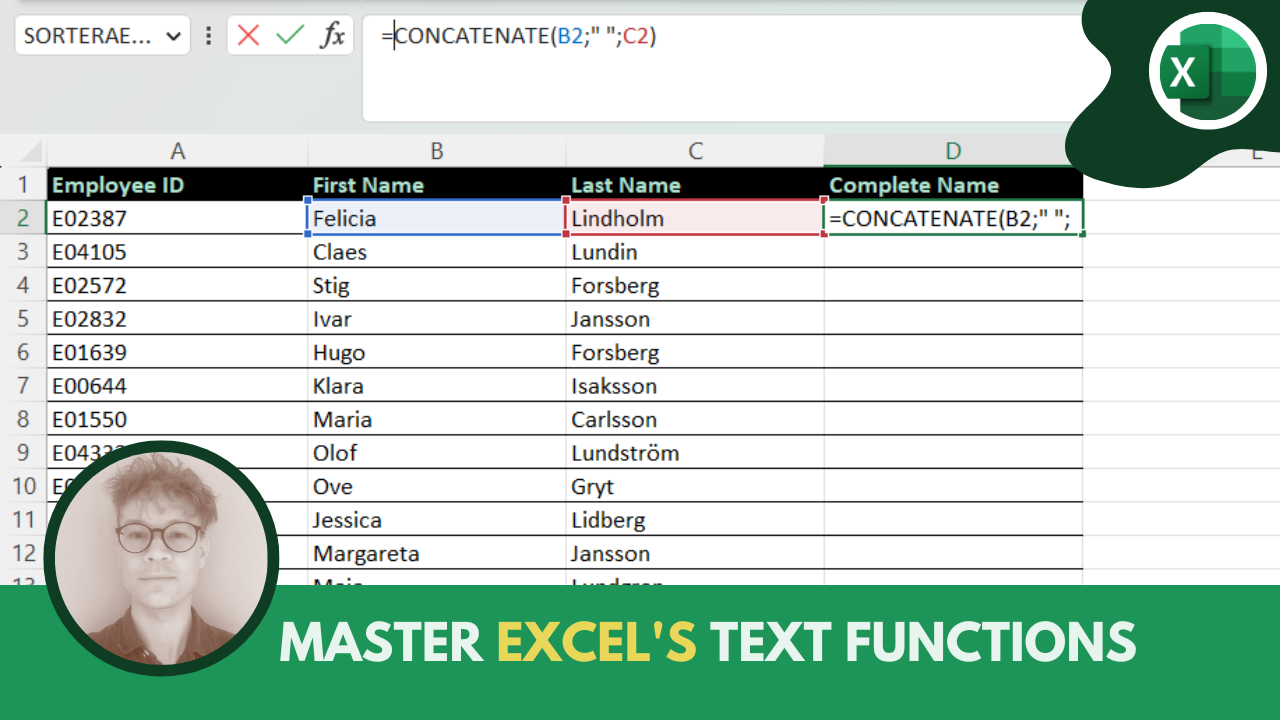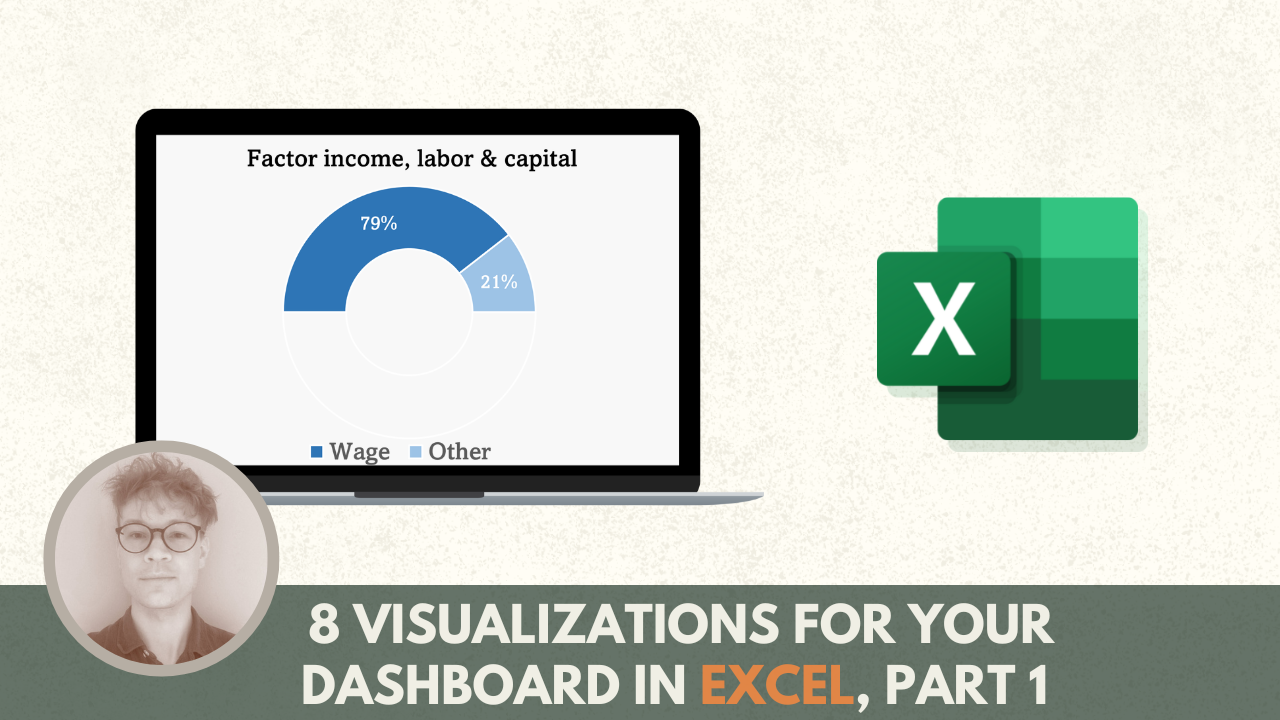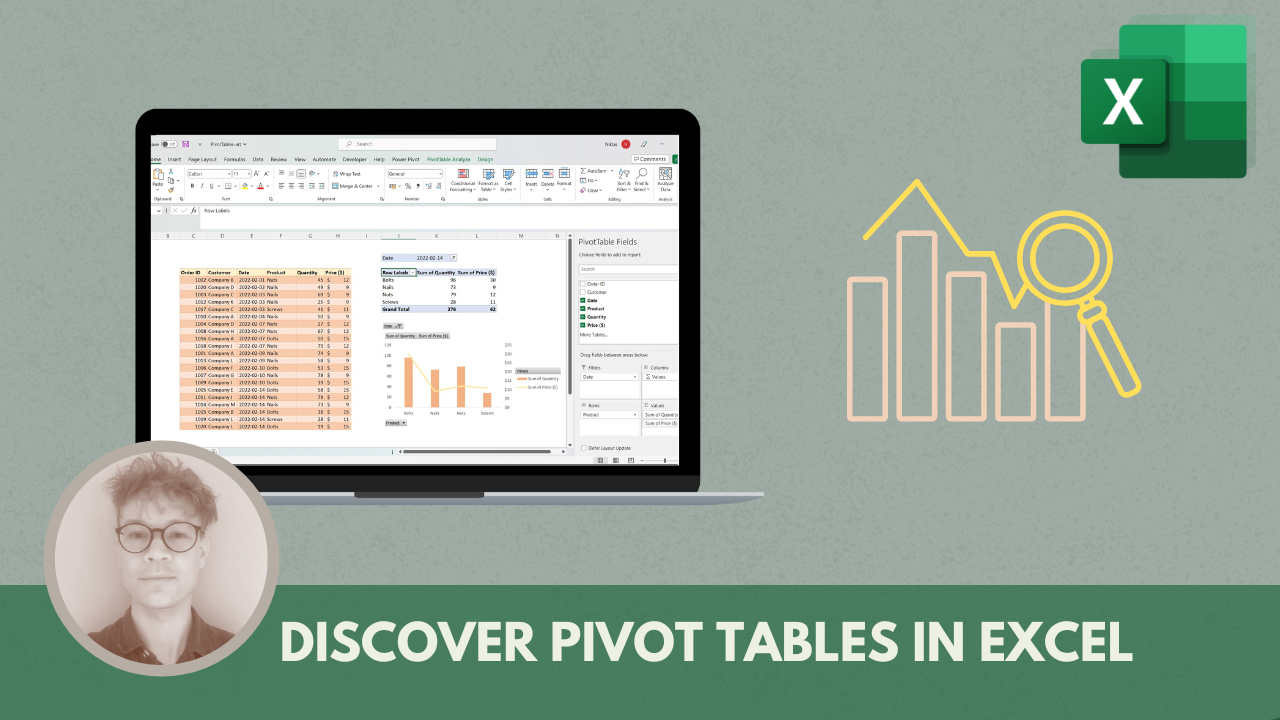Unlocking Excel: A Guide to Lookup and Reference Functions
If you want to learn more Excel functions, you can visit our function pages or take a look at our course The Excel Functions Guide. You can see a sample lesson from the course below.
Video: in this lesson, you will learn the VLOOKUP function.
What is lookup & reference functions in Excel?
One of the key features of Excel is its ability to use lookup and reference functions, which allow users to search for and retrieve specific data within a spreadsheet. In this article, we’ll explore the basics of lookup and reference functions in Excel and discover how they can be used to improve your spreadsheet skills.
Lookup functions in Excel
Lookup functions in Excel are used to search for specific data in a specified range of cells and return a corresponding value based on certain criteria. The most common lookup functions are VLOOKUP, HLOOKUP, INDEX and MATCH.
VLOOKUP, short for “vertical lookup”, is used to search for a value in the leftmost column of a range of cells and return a value in the same row from a specified column. It is especially useful when you have a large data set and you want to quickly find a value based on a specific criteria. For example, if you have a table of sales data and you want to find the sales amount for a particular product based on its product code, you can use VLOOKUP to easily retrieve that information.
=VLOOKUP(lookup_value, table_array, col_index_num, [range_lookup])
HLOOKUP, on the other hand, stands for “horizontal lookup” and works in a similar way to VLOOKUP, but looks for a value in the top row of a range of cells and returns a value in the same column from a specified row. It is useful when you need to search for a value based on criteria in the top row, such as finding the price of a product based on its name.
=HLOOKUP(lookup_value, table_array, row_index_num, [range_lookup])
INDEX and MATCH are often used together to perform more complex searches. INDEX is used to return the value of a cell in a specified row and column of a range of cells, while MATCH is used to find the position of a value within a specified range of cells. By combining INDEX and MATCH, you can create powerful lookup formulas that can search for values based on multiple criteria.
=INDEX(array, row_num, [col_num], [area_num]) =MATCH(lookup_value, lookup_array, [match_type])
and both combined
=INDEX(array, MATCH(lookup_value, lookup_array, [match_type]), [col_num])
Reference functions in Excel
Reference functions in Excel, on the other hand, allow users to retrieve information about the location or contents of cells in a worksheet. Some common reference functions are CELL, INDIRECT and OFFSET.
CELL is used to retrieve information about the formatting, location, or contents of a cell. For example, you can use CELL to find the address, row number, or column number of a specific cell. This can be useful when you need to dynamically reference cells in your formulas based on their properties.
=CELL(info_type, reference)
INDIRECT is used to create a cell reference indirectly by using a text string as the reference. This can be useful when you want to refer to a cell whose location is determined by the value of another cell. For example, if you have a sheet name in a cell and you want to retrieve data from that sheet based on the value in that cell, you can use INDIRECT to dynamically create a cell reference.
=INDIRECT(ref_text, [a1])
OFFSET is used to return a reference to a range of cells that is offset from a specified starting cell by a specified number of rows and columns. This can be useful when you need to create a dynamic range of cells that changes based on certain criteria. For example, if you have a sales data table that expands over time, you can use OFFSET to create a dynamic range that automatically adjusts as new data is added.
=OFFSET(reference, rows, colors, [height], [width])
Both lookup and reference functions in Excel provide users with powerful tools to dynamically and efficiently manipulate and retrieve data from spreadsheets. They can save time and effort by automating repetitive tasks and allow users to quickly analyze and retrieve specific data from large data sets. By mastering these features, you can unlock Excel’s full potential and improve your spreadsheet skills.
Conclusion
In conclusion, lookup and reference functions are essential tools in Excel that allow users to search for and retrieve specific data within a spreadsheet. VLOOKUP, HLOOKUP, INDEX, MATCH, CELL, INDIRECT, and OFFSET are powerful functions that can be used to automate tasks, analyze data, and dynamically reference cells based on various criteria.
By mastering these functions, you can unlock the full potential of Excel and enhance your spreadsheet skills, making your data analysis and manipulation more efficient and effective. Incorporating lookup and reference functions in your Excel workflows can greatly improve your productivity and empower you to become a more proficient Excel user. So, take the time to learn and utilize these functions to elevate your Excel skills and excel in your data management tasks.
Don’t miss any future news and updates by subscribing to our newsletter. If you want to know more about search and reference functions, our guest blogger Carl has written several articles on the subject. Among other things, he has written an article about XLOOKUP, which is also a search and reference function, but which is not discussed in this article.
/Niklas, Learnesy