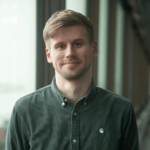🍂 Buy your course today and get access throughout 2025 🏷️ Course catalog →
Want to get free access to our Excel functions course?
Fill in your e-mail address and telephone and we will give you 7 days free access to our course The Excel Functions Guide.
Now we will look at two ways to remove unwanted characters from a string of text.
We have the TRIM function, which takes a string of text, and returns the same string excluding all the unnecessary spaces. This includes spaces at the start and end of the string.
We write Equals, TRIM, and select the text, and we can see that only the necessary spaces remain.
We also have the CLEAN function, which also takes a string of text, and removes any characters that are non-printable.
We’ll write Equals, CLEAN, and select the text. We are left with a text free from unnecessary spaces and characters.
In this lesson we have gone through the functions TRIM and CLEAN, which remove unwanted characters from a string of text.