Excel challenge – Binary to text
Your cryptic uncle has sent you a text message in binary and now you need to convert it back to a readable format.
First, you need to convert to a decimal value. To convert from binary to decimal we use the following formula:
decimal = d0×20 + d1×21 + d2×22 + …
The decimal number is equal to the sum of binary digits (dn) times their power of 2 (2n)
Example:
Find the decimal value of 111001
1⋅25+1⋅24+1⋅23+0⋅22+0⋅21+1⋅20 = 57
Then, use the conversion table to convert the decimal number to a character.
Write a formula in column G that converts the binary string into a character. The message can then be read from top to bottom.
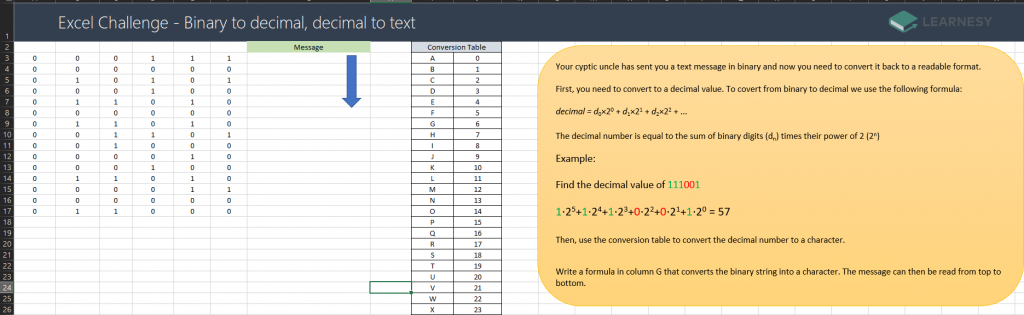
Post your solution in the comments! 🙂
Our solution:
=XLOOKUP(A3*2^5+B3*2^4+C3*2^3+D3*2^2+E3*2^1+F3*2^0;$J$3:$J$29;$I$3:$I$29)






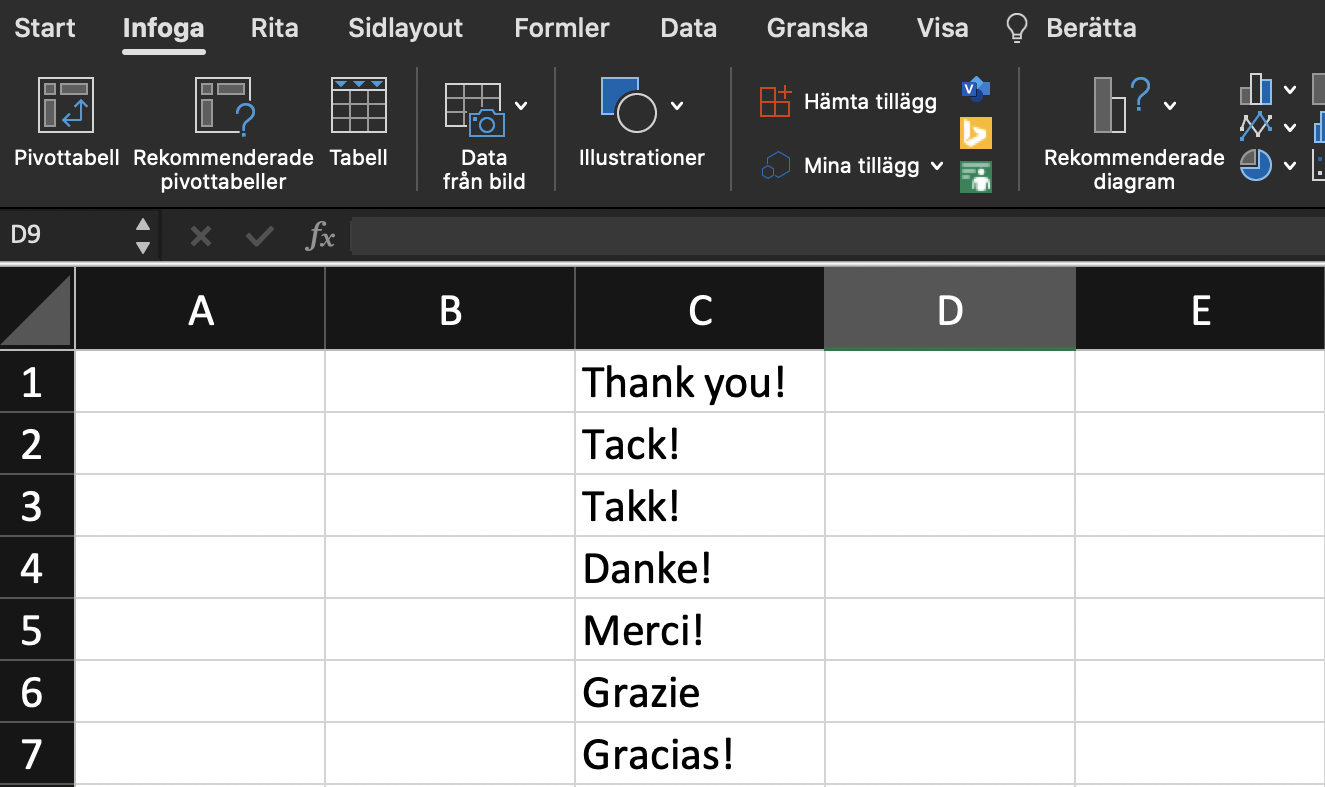















=XLOOKUP(SUMPRODUCT(A3:F3;2^(6-COLUMN(A3:F3)));J:J;I:I)
=XLOOKUP(BIN2DEC(CONCAT(A3:F3));J:J;I:I)
Your solution is prettier 🙂
Thanks! And your 2^(6-COLUMN()) is pretty nifty.