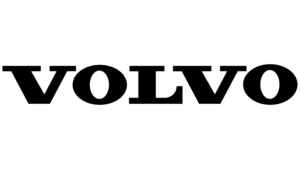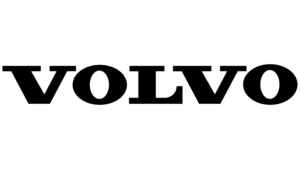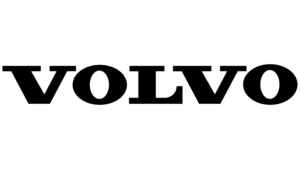In this online PowerPoint course, you will learn how to navigate the program efficiently and how to deliver your presentation’s message effectively to your audience. The course has been developed in collaboration between Learnesy and Pernilla Silfverhjelm (from Silfverhjelm Consulting).
In this course, you will learn to handle PowerPoint efficiently with the help of Learnesy’s lessons. In addition, Pernilla’s lessons will give you perspectives on what to consider in order to successfully deliver your message when presenting.
This provides you with the tools to create impressive presentations in PowerPoint, as well as the skills to deliver your presentations in an impactful way.
- Learn PowerPoint and effective presentation techniques
- Create visually strong presentations with the right message
- Strengthen your CV with a diploma
- Practice with exercises and quizzes
- Short lessons and a flexible format
- Learn at your own pace, for 12 months
- Developed in collaboration with Pernilla Silfverhjelm
Try some lessons in this course for free
Fill in your e-mail address and telephone and we will give you 7 days free access to some lessons in this course.

Try some lessons in this course for free
Fill in your e-mail address and telephone and we will give you 7 days free access to some lessons in this course.
Course manager

Niklas
My name is Niklas, and I am the lead course developer for this course. My goal with this introductory course is to make you not only proficient in PowerPoint but also confident in your ability to apply what you have learned.
The course is conducted in collaboration with Pernilla Silfverhjelm from Silfverhjelm Consulting. In Pernilla’s section, you will learn presentation techniques. These sections are closely tied to the technical skills in PowerPoint that you will acquire.
If you have any questions, please contact me at niklas@learnesy.com.
Some of the things you will learn in this course:
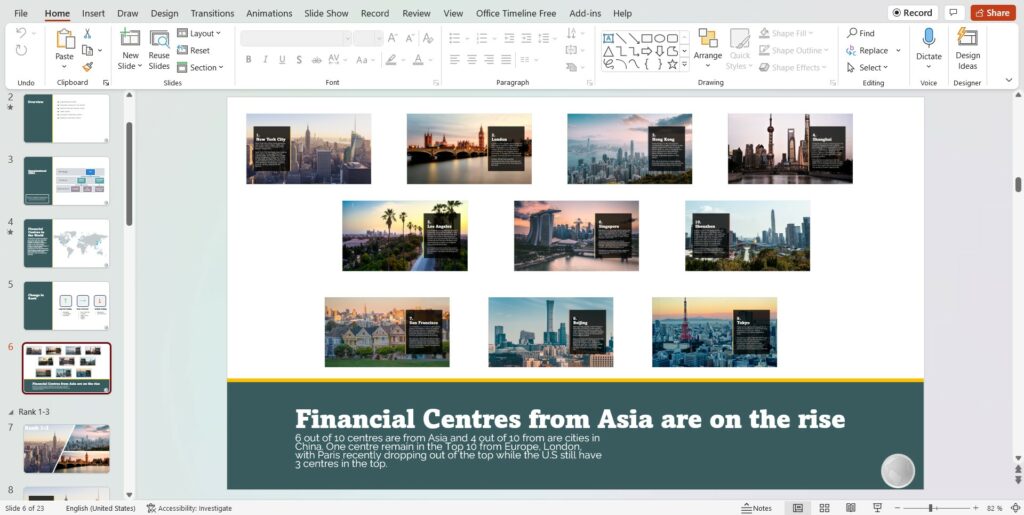
Get to know PowerPoint
Learn the different parts of PowerPoint, how to access them and how to use them, as well as general tips for creating a full-fledged presentation.
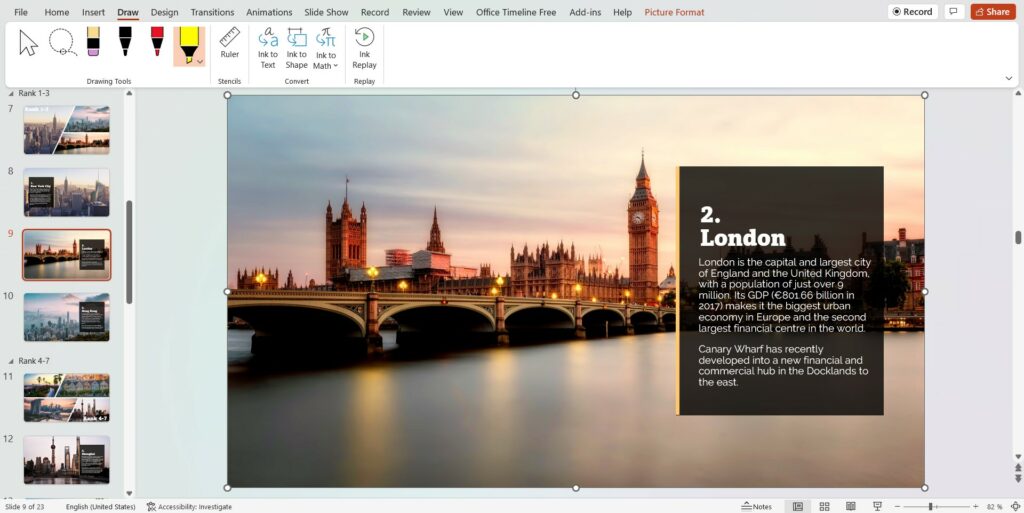
Add figures, diagrams and illustrations
A presentation without visual elements is like a sandwich without bread! Learn how to add and manipulate images to support arguments within a presentation.
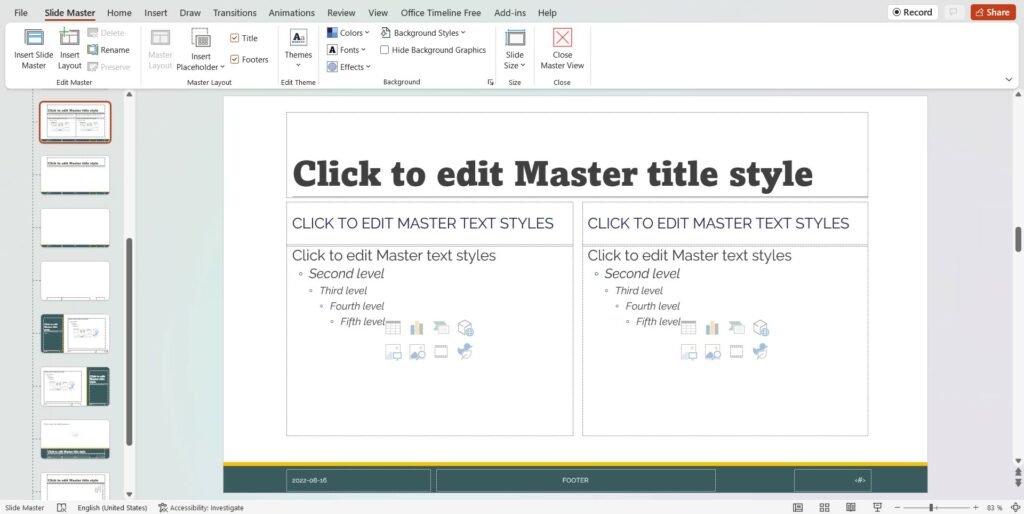
Add video and animations
Complement your presentations with multimedia elements and animations to further elevate your message!
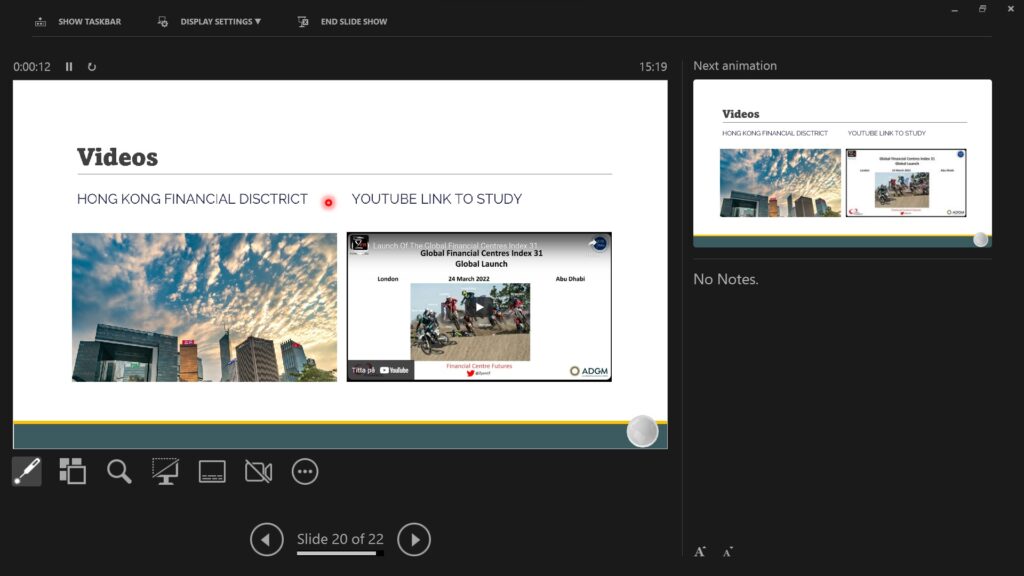
Presentation and preperation
Learn how to present and prepare your presentation with helpful tools, tools that facilitate your presentation.
Course Content
More about the course
This online course will start with the very essentials where you get to know the interface and how the program is structured. You’ll then get to learn techniques when giving a presentation. After completing the course, you will know how to work with slides, content, pictures, figures, diagrams, animations and videos.
- Course format: PowerPoint course online
- Target group: Beginners and self-taught
- You get access to the course for 12 months
- 51 lessons divided into 11 chapters
- Estimated time to complete the course including quiz: 3-4h
- Average length per lesson: 2 minutes
- Personal course certificate after you have completed 100% of the course
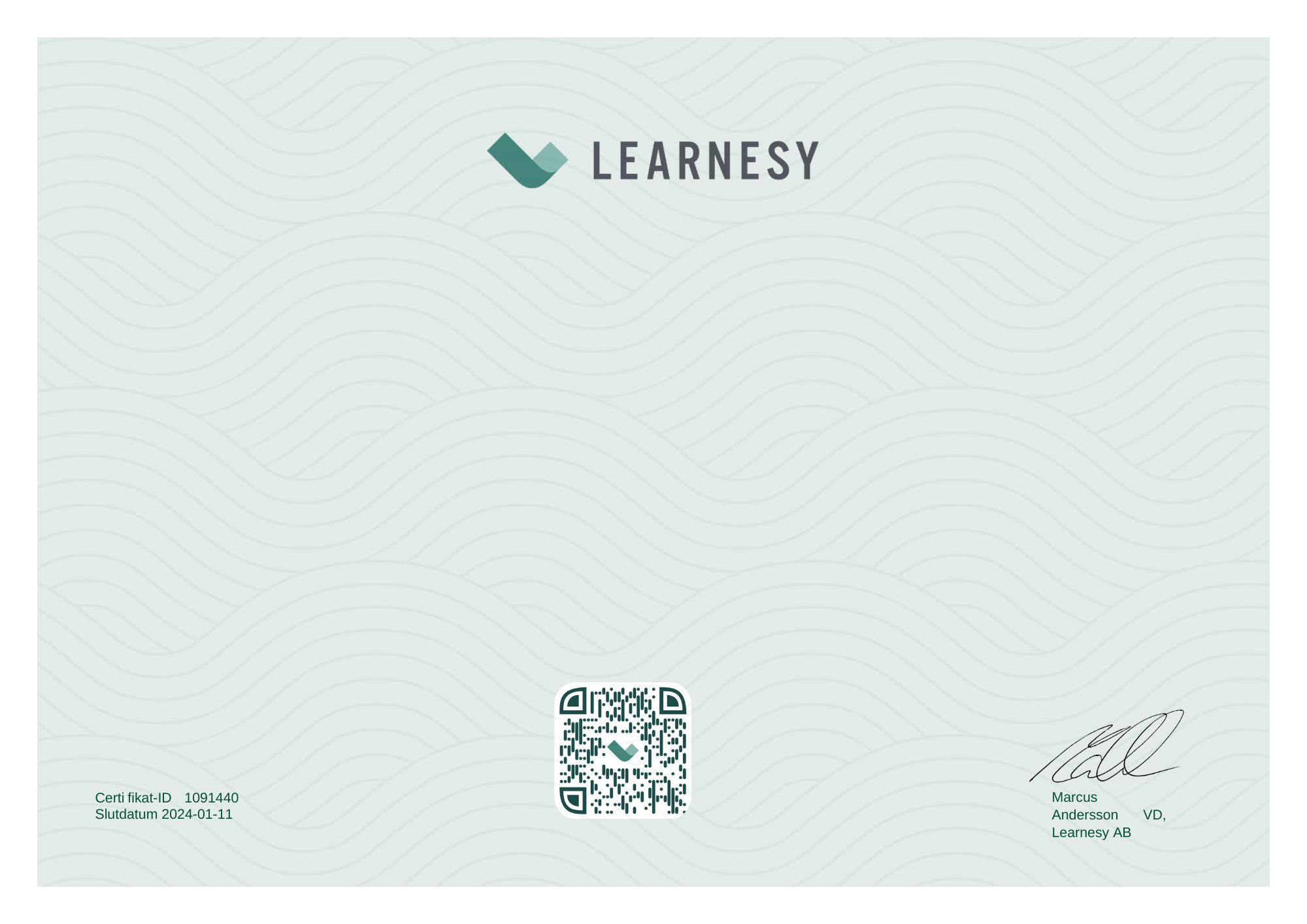
Invest in your knowledge
One course (PowerPoint Essentials)
2 995 kr
VAT will be applied.
Educate yourself further with an online course in Excel, Power BI, or PowerPoint – to name a few.
Educational scheme
- Access to all material 24/7 for 12 months
- Complete the course at your convenience
- Repeat freely during the access period
- Courses that are maintained and updated
- Personal and digitally shareable diploma per course
- Schedule and set goals for your learning
- Save your favorite lessons
- Ask your questions in our forum
- Tech Support
- Track and test your knowledge
- Admin features for your team
- LMS integration
- Discounts for multiple users
Business groups
With our platform, we focus on improving your company's skills through customized course content, flexible learning times, and tracking tools to track and test employee progress. We offer courses in several languages and for different skill levels, as well as the possibility of hybrid training and integration with your company's LMS system. When you feel ready - contact us for a quote.
- Personal Account manager
- Personal User Accounts
- Select courses
- Quantity discount
- Statistics
- Unique login domain
- Prior knowledge and follow-up test
- Compare progress with the group
Prices excluding VAT
How Your Learnesy Course Works
At Learnesy, we believe that education should be accessible and straightforward. That’s why we’ve created a platform with you, the user, at the center. Within the platform, you can easily navigate in and between your online courses.
• My Account – here you’ll find your dashboard, where you can access both ongoing and completed courses. Your dashboard is the starting point for your learning journey.
• Get a glimpse of a Learnesy course – from your dashboard, you can easily click through to an ongoing or completed course.
• Favorite and share lessons – found a particularly useful segment or something you want to review again? You can save these by marking them as favorites. You can also share lessons with others who might benefit from them.
• Quizzes and practice exercises – practice makes perfect. Here, you put your theoretical knowledge into action. All quizzes, as well as all course content, can be repeated.
• Congratulations on your course diploma – upon completing a course, you’ll receive a personal, shareable diploma as proof of your new skills.
Have a question? You might find your answer here. If not, don’t hesitate to contact us.
FAQ
What does the PowerPoint Essentials course cover?
This course teaches you how to navigate PowerPoint, structure slides, and use visuals, diagrams, animations, and video to create effective presentations. It’s developed in collaboration with presentation expert Pernilla Silfverhjelm, focusing on real-world presentation design.
How is the course structured and how long does it take?
It includes around 51 short lessons, with an estimated total study time (including quizzes) of 3 to 4 hours.
Will I get to create presentations during the course?
Yes, you’ll build your own presentations step by step as you follow the lessons.
How long will I have access to the course?
You get 12 months of full access from the moment you enroll, with the ability to repeat lessons freely during that time.
Do I receive a certificate when I complete the course?
Yes, after completing 100% of the course, you will receive a personalized digital diploma that you can download or share online.
Can I save favorite lessons or track my progress?
Yes, the platform allows you to save favorite lessons, set learning goals, and track your progress. These features are particularly helpful for individuals and teams.
Who can I contact for additional questions or support?
If you need help with course content, licensing, or technical issues, please reach out to support@learnesy.com or contact us via the course page.
Related courses