Dynamic Array Functions in Excel: Efficient Data Manipulation
Dynamic array functions are a relatively recent addition to the Excel family and have changed the game when it comes to handling and analyzing data. These functions offer the ability to perform advanced calculations and data manipulations in a straightforward manner. In this article, we will explore some of the most useful dynamic array functions in Excel and how they can simplify your data manipulation and analysis.
With the ever-increasing complexity of business data and the need to perform advanced analyses quickly and efficiently, Microsoft Excel has developed many powerful features over the years. One of the most exciting and useful additions to Excel is dynamic array functions.
Dynamic array functions are a group of functions that enable advanced data manipulation and analysis of large datasets in a way that was previously complex or time-consuming. They allow users to perform multiple calculations in a single cell or column, saving time and reducing the risk of errors. In this article, we will explore some of the most useful dynamic array functions in Excel and how they can be used to streamline data manipulation and analysis.
What are dynamic array functions?
Dynamic array functions are a new type of functions introduced in Excel 365 and Excel 2019. These functions build upon Excel’s existing functions but are intended to be used in multiple cells simultaneously to perform calculations and manipulate data dynamically. They use a matrix methodology to perform operations and return results that are precisely tailored to the size of the data range.
The most popular dynamic array functions include FILTER, SORT, UNIQUE, SEQUENCE, and RANDARRAY. These functions offer a range of different uses for solving common challenges in data analysis and reporting.
Using dynamic array functions in Excel
Below is brief information about some different array functions. To learn more about these functions, click on the links provided under each function’s name. For more examples of dynamic array functions, visit our function page.
1. FILTER
The FILTER function makes it easy to filter data based on various criteria. You can specify conditions to select rows or columns to be displayed in the result. This is especially useful when you need to extract specific information from a large dataset.
2. SORT
The SORT function sorts a given array or column in ascending or descending order. You can also use multiple sorting criteria to create more advanced sorting arrangements.
3. UNIQUE
The UNIQUE function helps you quickly find unique values in a dataset. This is useful when you want to remove duplicates or create a list of unique values for reporting.
4. SEQUENCE
The SEQUENCE function generates a sequence of numbers in a column or row. You can use it to create lists of numbers or dates easily.
5. RANDARRAY
The RANDARRAY function generates an array of random numbers. This can be useful for creating test data or simulating random events in your analyses.
Examples of using dynamic array functions
Let’s take a look at some practical examples of how these dynamic array functions can be used.
Example 1: Using the FILTER function
In the video below, you can see an example of using the FILTER function. This lesson was recently added to our course Excel Essentials.
The FILTER function filters a dataset based on conditions. It can be used to visually see rows or dynamically fetch values for other functions.
Example 2: Using the SORT function
Another example of an array function, this time it’s the SORT function. This lesson is from our course The Excel Functions Guide.
Using SORT is quite straightforward—it sorts the contents of a cell range or array in ascending or descending order. Another useful array function is the closely related SORTBY function. SORT sorts a list, but SORTBY sorts a list based on a column that is not part of the sorting array.
Conclusion
Dynamic array functions have revolutionized the way we handle and analyze data in Excel. These functions offer advanced capabilities for data manipulation and make it possible to perform complex analyses with ease. By using dynamic array functions, you can streamline your workflow and create more powerful and flexible spreadsheets.
If you haven’t yet discovered the power of dynamic array functions in Excel, it’s high time to start exploring them and take advantage of their capabilities to streamline your data manipulation and analysis. With these functions, you can take your Excel skills to a whole new level and become a more productive and efficient user of this powerful tool for data manipulation and analysis.




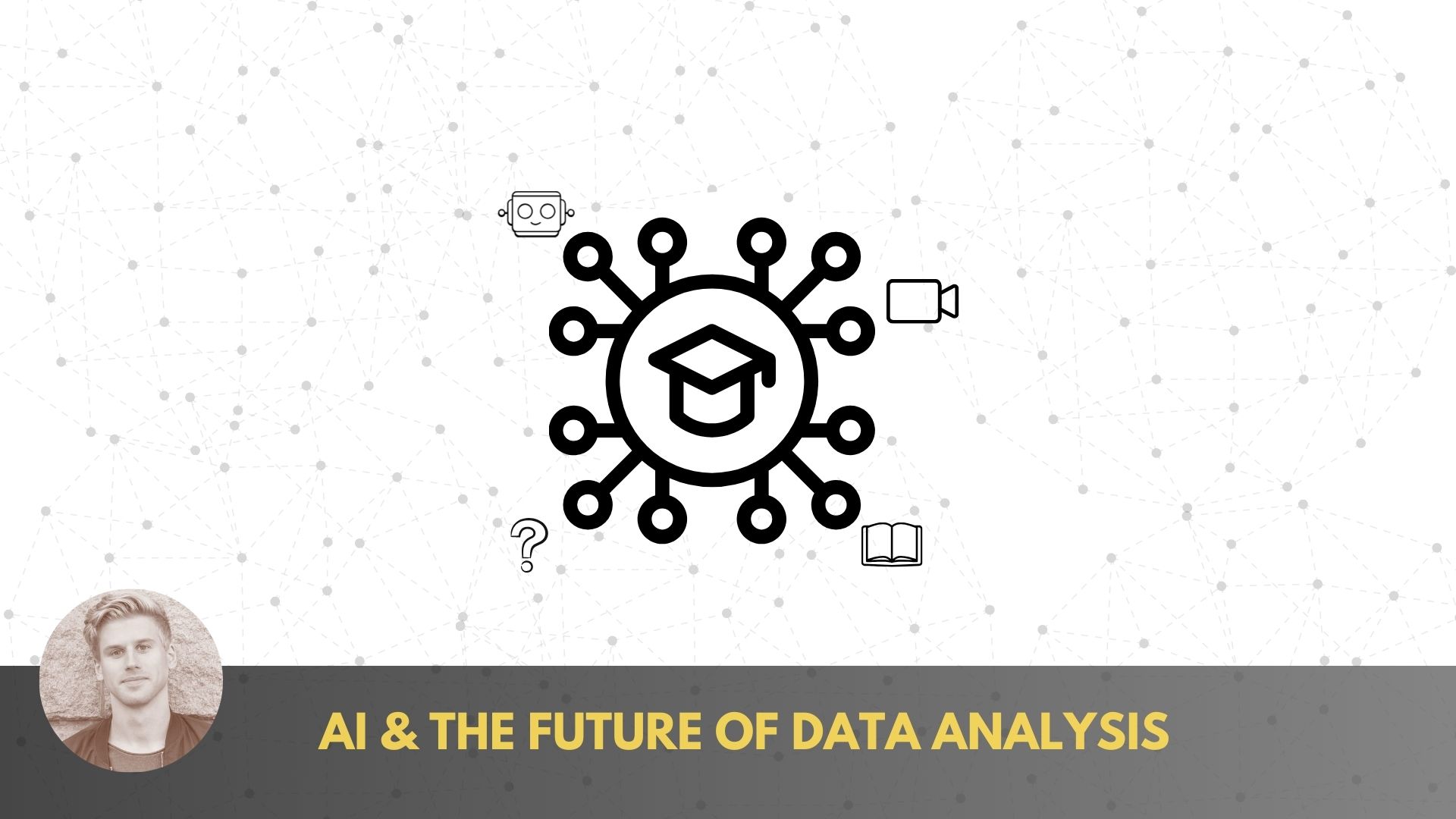

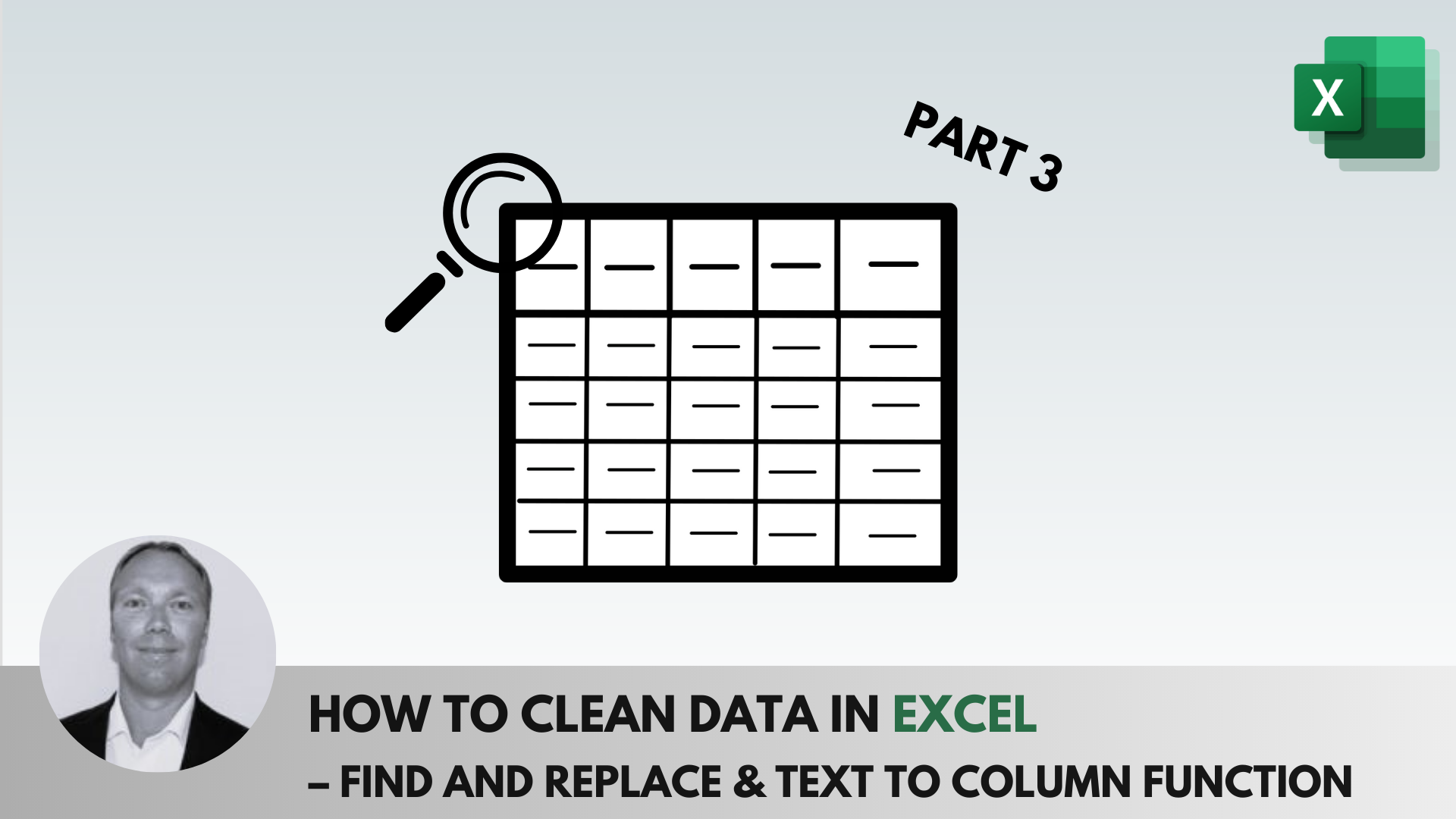
















Apply now for all types of loans and get money urgently!
Do you need 100% financing?
I can fix your financial needs with a 3% interest rate. Whatever your circumstances, self-employed, retired, bad credit, we can help. flexible repayment, contact us:
asdaservices24@gmail.com
Telegram/Whatsapp: +447771236228
Apply now for all types of loans and get money urgently!
* Starting a franchise* Business acquisition* Business expansion* Capital / infrastructure project* Commercial real estate purchase* Contract execution * Trade finance etc.
Regards
Capital One Loan Firm has helped us take on bigger and more art projects within the community. Initially, Capital One Loan Firm took a risk on us. They provided us funding when we had an annual budget of only $7,000, and that has helped us grow into what we are today. You can reach out to them. Email::?ginarinehart79@aol.com or capitalone.l@aol.com WhatsApp +17792305357