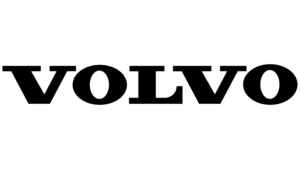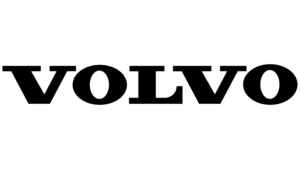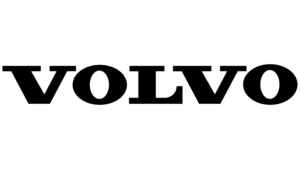A free online Excel course with video lessons, exercises, and a diploma – perfect for individuals and businesses alike. This is a hands-on crash course designed for anyone who wants to stop feeling unsure in Excel and start working smarter right away. You’ll learn our most popular tips, functions, and formulas – all in under an hour. Once completed, you’ll receive a diploma and an exclusive offer on our full Excel Essentials course.
- Get started with Excel – fast and easy
- Learn the basics in under 60 minutes
- Boost your CV with a diploma
- Short video lessons and practical exercises
- 7-day access – start right away
- No prior knowledge or payment required
- Complete the course and get 50% off Excel Essentials

Try some lessons in this course for free
Fill in your e-mail address and telephone and we will give you 7 days free access to some lessons in this course.
Course manager

Emil
Emil is a key member of our product development team. He has been creating courses at Learnesy since 2017 and has a strong academic background in computer science. Many of the most popular courses in Learnesy’s library have been developed by Emil, who brings broad expertise in Excel, data analysis, and programming.
Some of the things you will learn in this course:
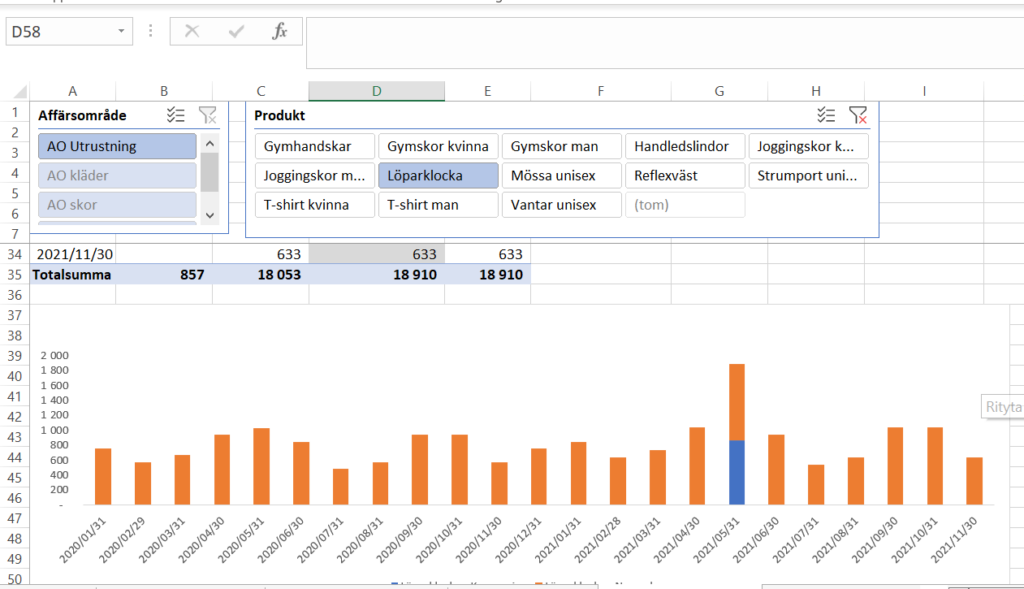
Master Excel with confidence
Since 2014, our courses have been built on short video lessons and clear exercises. Here, you’ll get a feel for how effective it is to truly learn Excel, step by step.
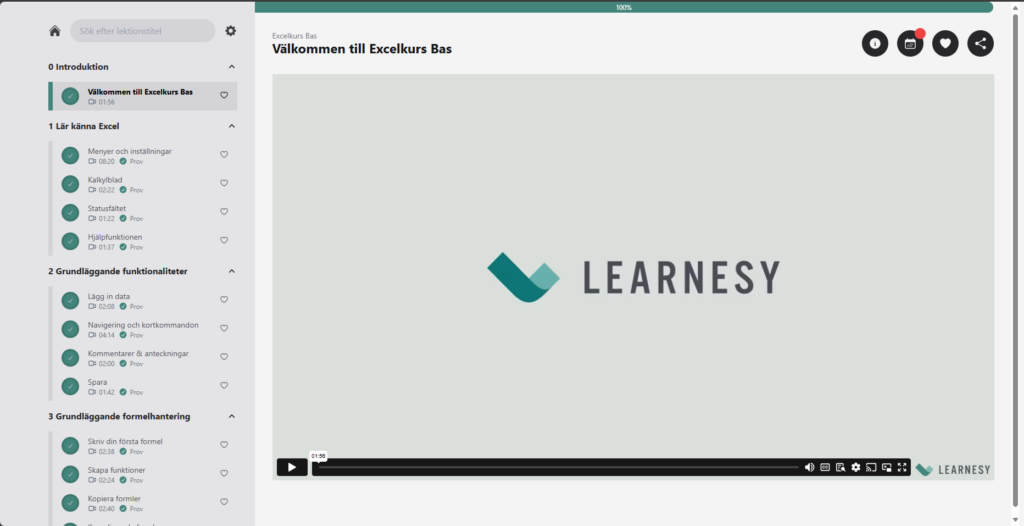
Get Comfortable with Our Platform – Learn Without Distractions
Our learning environment is easy to navigate, with no unnecessary clicks or clutter. Everything is designed to help you focus on learning, not searching.
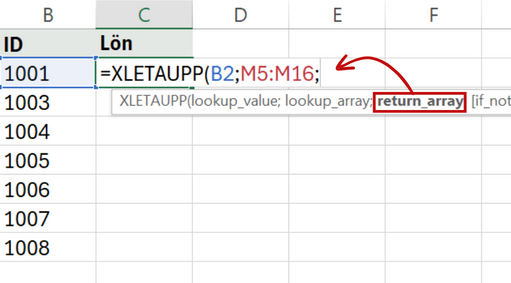
Learn the Essentials – Right from the Start
You’ll master the basics: formulas, formatting, AutoSum, and other key functions that give you confidence in your daily work.

See How Far You’ve Come – and What You Can Learn Next
After the course, you’ll have a clear sense of what you’ve mastered, and what your next step could be.
Course Content
More about the course
The Course Works with Most Versions of Excel
This Excel course is recorded using the latest version of Excel. It works well with Excel 2019/Microsoft 365 and earlier versions going back to 2010.
If you’re using a Mac with Excel 2016 or later, there are some differences, but the course is still a great way to get started with Excel.
Need Excel on your computer? You can purchase it from Microsoft here.
In this course, you’ll get the most essential and relevant parts we’ve selected from our popular Excel Basics course. Just like the full course, this introductory version is built around short video lessons that efficiently teach you each key concept.
Each lesson also includes a quiz to test your knowledge, and many of them come with hands-on exercises in Excel. The course is fully online and structured around short lessons and practical exercises.
Try our online course today and see for yourself how smooth the learning experience is. When you’re ready to take the next step and truly master Excel, we’re here to guide you through the Excel jungle.
Get in touch with us at Learnesy here.
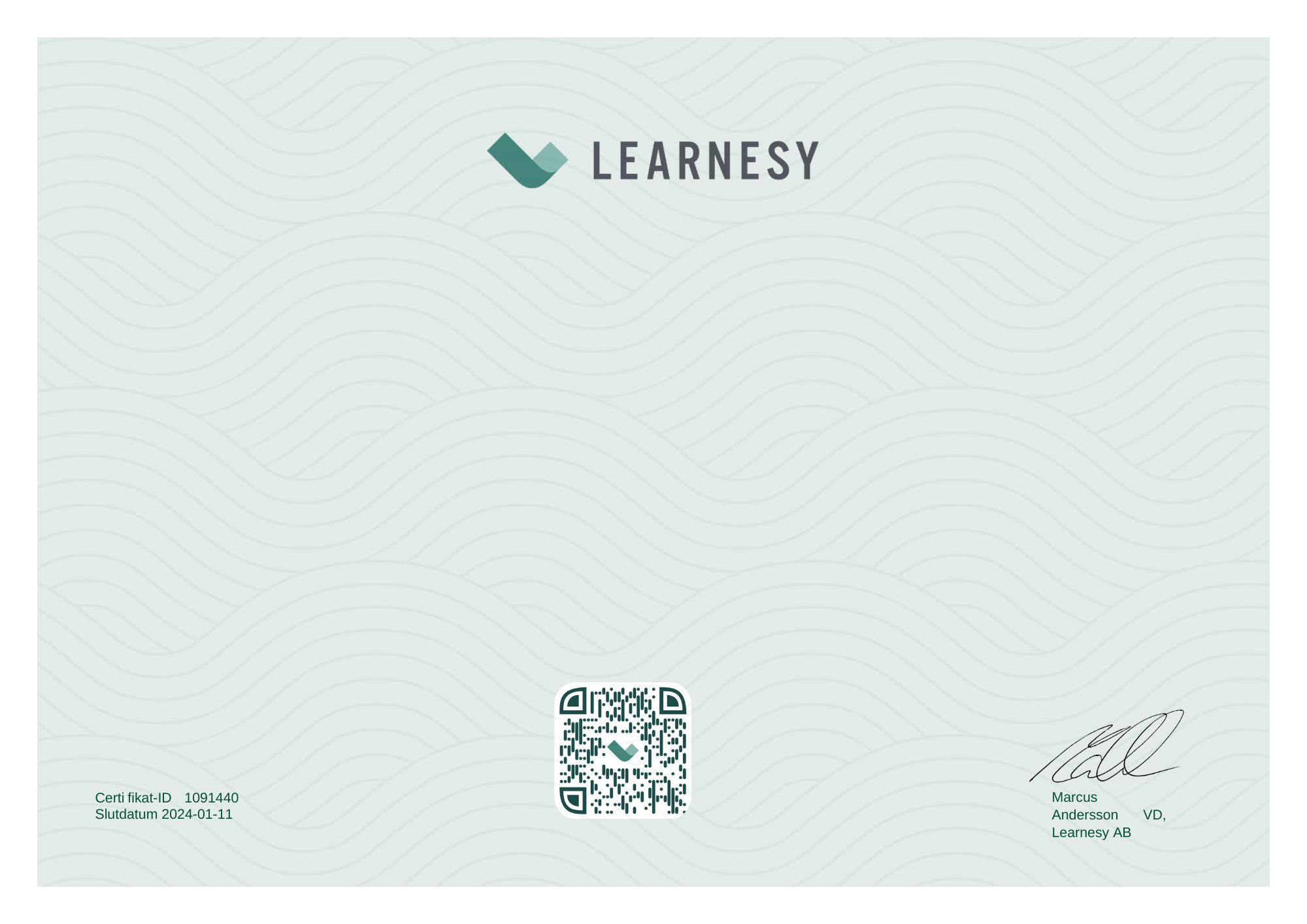
How Your Learnesy Course Works
At Learnesy, we believe that education should be accessible and straightforward. That’s why we’ve created a platform with you, the user, at the center. Within the platform, you can easily navigate in and between your online courses.
• My Account – here you’ll find your dashboard, where you can access both ongoing and completed courses. Your dashboard is the starting point for your learning journey.
• Get a glimpse of a Learnesy course – from your dashboard, you can easily click through to an ongoing or completed course.
• Favorite and share lessons – found a particularly useful segment or something you want to review again? You can save these by marking them as favorites. You can also share lessons with others who might benefit from them.
• Quizzes and practice exercises – practice makes perfect. Here, you put your theoretical knowledge into action. All quizzes, as well as all course content, can be repeated.
• Congratulations on your course diploma – upon completing a course, you’ll receive a personal, shareable diploma as proof of your new skills.
Have a question? You might find your answer here. If not, don’t hesitate to contact us.
FAQ
Is the course really completely free?
Yes! The course is completely free, and you don’t need to register a card. You get access to video lessons, practice files, quizzes, and a certificate – all at no cost.
Who is the course for?
The course is perfect for anyone who’s new to Excel or wants to refresh their basic skills. It’s suitable for both individuals and businesses.
What will I learn in the course?
You’ll learn the basics of Excel – such as common formulas, AutoFill, sorting, formatting, and how to work smarter with spreadsheets. Everything is explained in a simple and easy-to-understand way.
How long does it take to complete the course?
The lessons are short, averaging 1–3 minutes each. The total time depends on how quickly you complete the quizzes, but we estimate you’ll finish in about an hour. You’ll have access to the course for 7 days.
What happens when I complete the course?
You’ll receive a personal certificate that you can add to your LinkedIn profile or CV. If you submit the certificate within 48 hours, you’ll also get a 50% discount on our full Excel Basics course.
Can I share the course with a colleague?
Absolutely! Your account is personal, but you’re welcome to recommend the course to colleagues or friends – and if several of you want to continue, we also offer business solutions with group discounts, onboarding, and progress tracking.
What happens if I don’t finish within 7 days?
No worries. You can always sign up again – but to receive the certificate and discount, you’ll need to complete the course within the access period.
Do I get access to the same platform as in your paid courses?
Yes! The free course runs on the same platform as our paid courses. You’ll get the full experience and can feel confident about how it all works if you decide to continue.
Related courses