If you have any further questions about the course, access, or group licensing, feel free to contact us at support@learnesy.com. We’re happy to help.
This course is also available in:
 Svenska
Svenska
 Svenska
Svenska
Excel for Procurement and Logistic professionals
Excel for professionals working within procurement and logisticians
In cooperation with organisations and professionals within the industry, Learnesy have developed an Excel course that is adapted to those who work in the field of procurement and logistics. After you complete the course, you will be able to manage and transform data sources, as well as model and visualize big data.
- Learn Excel tailored for procurement and logistics
- Work smarter with data, reports, and visualizations
- Strengthen your CV with a diploma
- Practice with relevant business scenarios
- Short lessons – flexible format
- Learn at your own pace, for 12 months
- Used by companies and universities
Buy this course
Try for free
Try some lessons in this course for free
Fill in your e-mail address and telephone and we will give you 7 days free access to some lessons in this course.
No card required!
Buy this course
Try for free
Try some lessons in this course for free
Fill in your e-mail address and telephone and we will give you 7 days free access to some lessons in this course.
No card required!
Some of the things you will learn in this course:

Functions and Pivot Tables
Functions may initially feel quite alien, but after going through this course you will be able to work with many useful functions such as VLOOKUP, IF, and SUMIF. You will also learn how to work with PivotTables, which will let you analyse all kinds of data.
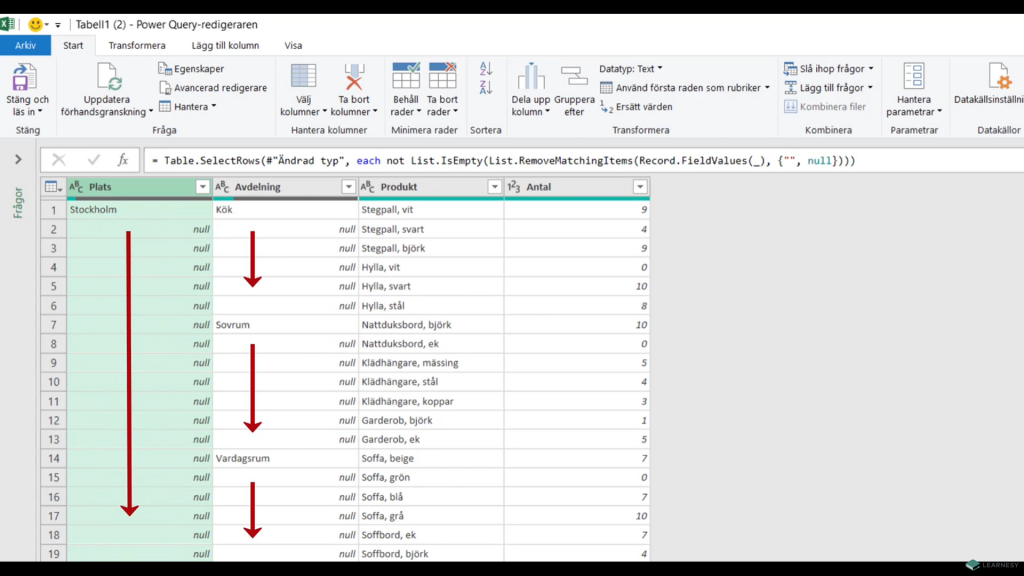
Power Query
Power Query, or Get and Transform, is Excel’s data management tool, which is used to import, process, and combine data, among many other things.
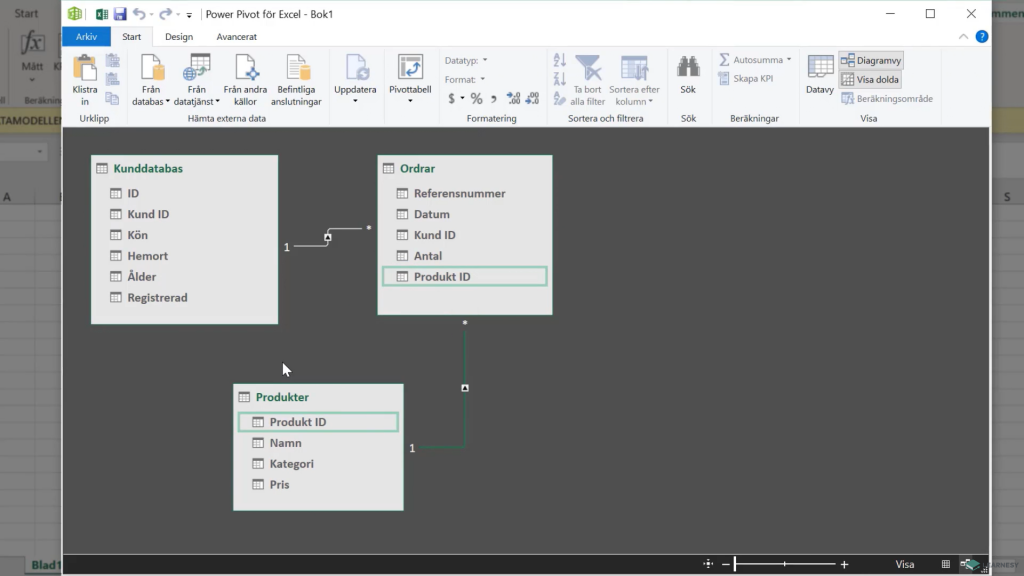
Power Pivot
Power Pivot is an Excel add-in. With Power Pivot and DAX, you can model and visualise big data as well as easily and efficiently create analyses to gain important insights.

Discover How AI Streamlines Your Work
Learn how to use AI tools to automate tasks, make smarter decisions, and save time in your daily work. Get practical tools and insights to work more efficiently with AI in Excel.
Course Content
EXCEL
POWER QUERY
POWER PIVOT
AI
More about the course
In our online excel course for Purchasing & Logistics, you will learn the basic functionalities of Excel. You will learn how to create a chart, make a table, add data, and freeze cells. We will then gradually move towards more advanced use, where you will learn more about formula management, Power Query, Power Pivot as well as PivotTables.
certificate of course completion
Excel for Procurement and Logistic professionals
Sarah Anderson
It is hereby certified that Sarah Anderson
has with diligence and commendable efforts completed Learnesy's online course Excel for Procurement and Logistic professionals
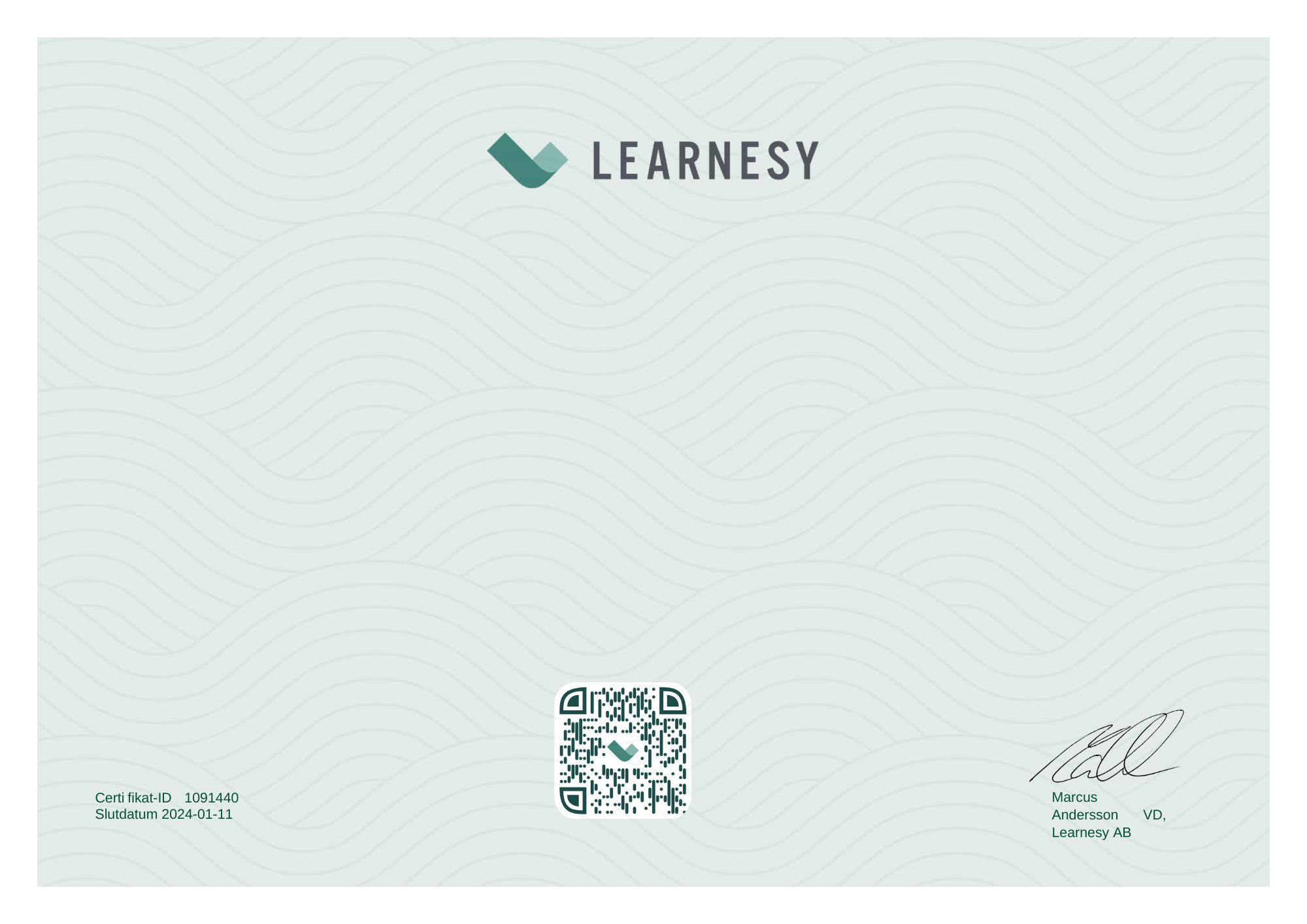
Invest in your knowledge
One course (Excel for Procurement and Logistic professionals)
3 495 kr
VAT will be applied.
Educate yourself further with an online course in Excel, Power BI, or PowerPoint – to name a few.
Educational scheme
- Access to all material 24/7 for 12 months
- Complete the course at your convenience
- Repeat freely during the access period
- Courses that are maintained and updated
- Personal and digitally shareable diploma per course
- Schedule and set goals for your learning
- Save your favorite lessons
- Ask your questions in our forum
- Tech Support
- Track and test your knowledge
- Admin features for your team
- LMS integration
- Discounts for multiple users
Business groups
With our platform, we focus on improving your company's skills through customized course content, flexible learning times, and tracking tools to track and test employee progress. We offer courses in several languages and for different skill levels, as well as the possibility of hybrid training and integration with your company's LMS system. When you feel ready - contact us for a quote.
- Personal Account manager
- Personal User Accounts
- Select courses
- Quantity discount
- Statistics
- Unique login domain
- Prior knowledge and follow-up test
- Compare progress with the group
Prices excluding VAT
How Your Learnesy Course Works
At Learnesy, we believe that education should be accessible and straightforward. That’s why we’ve created a platform with you, the user, at the center. Within the platform, you can easily navigate in and between your online courses.
• My Account – here you’ll find your dashboard, where you can access both ongoing and completed courses. Your dashboard is the starting point for your learning journey.
• Get a glimpse of a Learnesy course – from your dashboard, you can easily click through to an ongoing or completed course.
• Favorite and share lessons – found a particularly useful segment or something you want to review again? You can save these by marking them as favorites. You can also share lessons with others who might benefit from them.
• Quizzes and practice exercises – practice makes perfect. Here, you put your theoretical knowledge into action. All quizzes, as well as all course content, can be repeated.
• Congratulations on your course diploma – upon completing a course, you’ll receive a personal, shareable diploma as proof of your new skills.
Have a question? You might find your answer here. If not, don’t hesitate to contact us.
FAQ
What will I learn in this course?
Learn industry-adapted Excel skills for procurement and logistics, including charts, PivotTables, Power Query, and Power Pivot techniques for importing, modeling, and visualizing large datasets.
How is the course structured?
Development began in collaboration with professionals and organizations in procurement and logistics to ensure real-world relevance.
Is there a free trial available?
Yes, you can try select lessons free for 7 days.
Is group or enterprise licensing available?
Absolutely. You can bundle the course into a cost-effective package for teams, just get in touch for a customized offer.


















